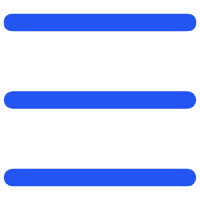Selling on Amazon FBA gives small and new businesses access to the world's largest online marketplace. You send products to Amazon's fulfillment centers, and they handle storage, packing, and delivery. For beginners, the setup looks complex, but the process follows a clear structure. Once you complete a few basic steps, the system runs smoothly.
Step 1. Create Your Amazon Seller Account
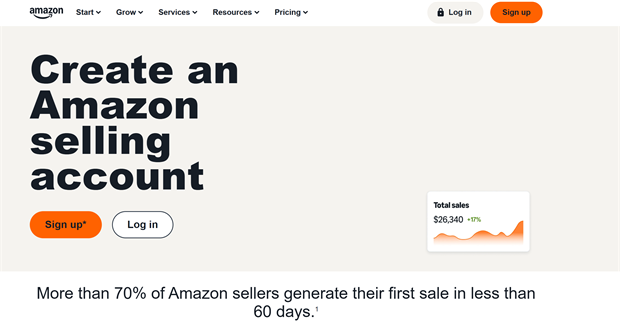
Go to Amazon Seller Central and register for a seller account. You can choose between two plans:
• Individual – suitable if you sell fewer than 40 items per month.
• Professional – better for higher volume sellers who want more features.
Prepare a valid ID, a bank account, and a credit card. After completing verification, your Seller Central dashboard will appear. From there, you can list products, manage inventory, and view sales data.
This step connects your business to the Amazon FBA network and gives you full access to shipping and labeling tools.
Step 2. Research Products and Identify Demand
Choosing the right product defines your success. Look for items with steady demand, manageable competition, and consistent profit margins. Avoid fragile or oversized products at the beginning.
Use keyword tools or Amazon's search bar to find what people are actively buying. Terms like “best products to sell on Amazon FBA” or “low competition FBA items” often reveal trending niches. Check product reviews to understand common complaints — improving on those weak points gives your listing an advantage.
Keep your focus narrow. One or two products are enough when you start Amazon FBA for beginners.
Step 3. Source and Ship Your Inventory
Once you've selected your products, find reliable suppliers. Many beginners use Alibaba, but domestic wholesalers can offer faster shipping and smaller minimum orders. Always request samples before making a bulk purchase.
After confirming quality, prepare your shipment plan inside Seller Central. Choose “Fulfilled by Amazon” (FBA) when creating your listing. Amazon will generate shipping labels and destination addresses for its fulfillment centers.
Pack your goods securely, print your labels clearly, and follow Amazon's carton requirements. This prevents delays during check-in.
Step 4. Create Your Product Listing
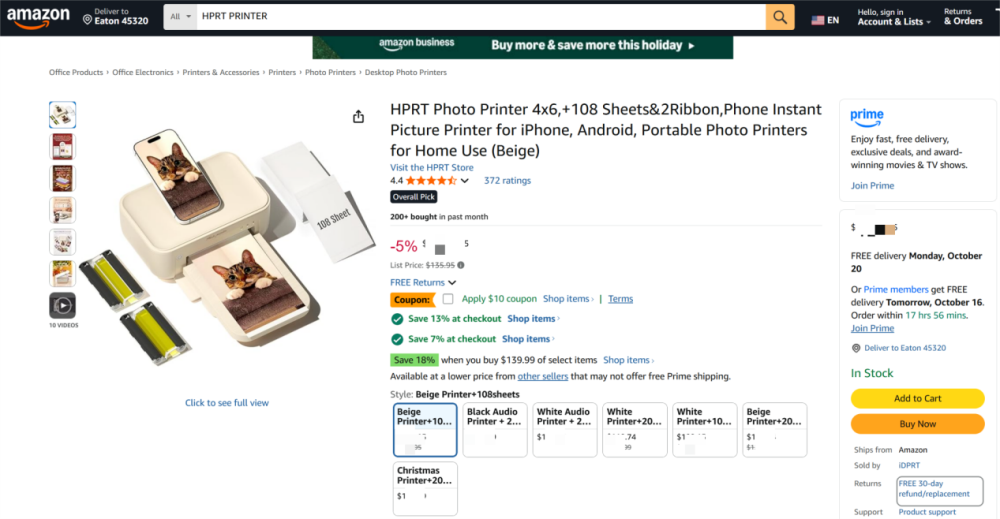
Each product listing needs clear details to help buyers make quick decisions. Add:
• A descriptive title with main keywords.
• Five bullet points highlighting benefits.
• High-resolution images (white background).
• A detailed product description.
For example, if your product is a kitchen scale, include phrases like “digital kitchen scale,” “gram accuracy,” or “food weight tracker.” This helps your listing appear in relevant searches.
You can edit listings anytime inside Seller Central to test new keywords or adjust pricing.
Step 5. Print and Apply Amazon FBA Barcodes
Every product in the FBA system must carry a unique FNSKU barcode. This code links your inventory to your seller account and prevents mix-ups in Amazon's warehouses.
You can print these barcodes directly from Seller Central by selecting “Print Item Labels.” Choose the label size and download the PDF. It is recommended to use a high-quality barcode label printer for the best results.
In addition to FNSKU, sellers often need other barcode types such as UPC, EAN, or FBA shipment labels when preparing cartons. Keeping these formats consistent helps Amazon scan and process your goods without delay.
Many sellers prefer to generate these barcodes using our Amazon online barcode generator tool. It quickly and professionally creates a wide range of one-dimensional and two-dimensional barcodes, including Code 128, Code 39, UPC, IMEI, GS1, and QR codes.
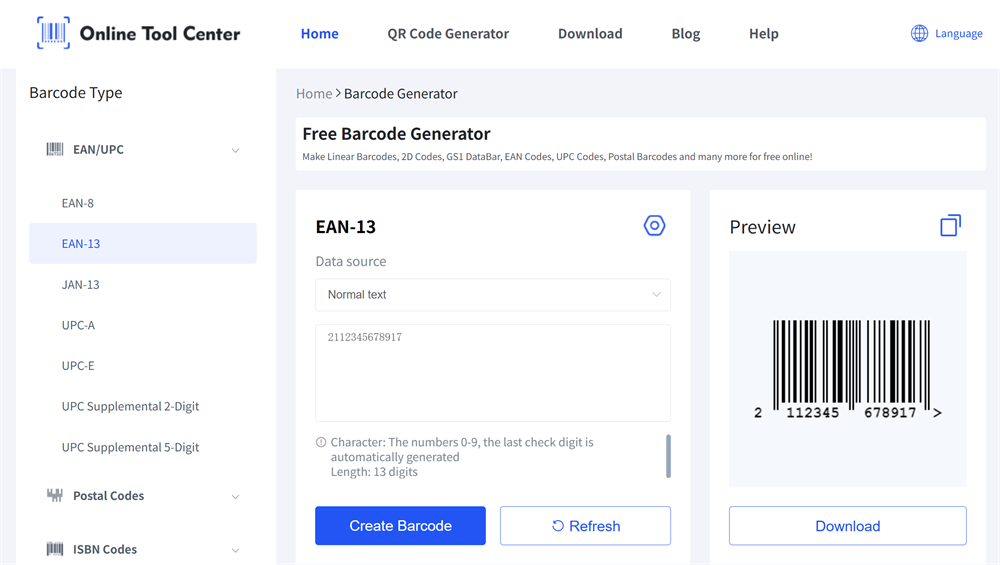
The barcode tool ensures that each barcode meets Amazon's FBA and UPC layout standards. Simply enter your FNSKU, ASIN, or UPC, choose the format, and download print-ready files in seconds.
Apply labels to a flat surface on your packaging. Avoid placing them over seams or curves. When printed correctly, Amazon scanners can process your items without errors.
For detailed label and packaging instructions, see the Amazon Seller Central – FBA Product Packaging Requirements.
Step 6. Ship Your Products to Amazon FBA
After labeling, prepare to send your boxes to Amazon's designated warehouse. In Seller Central, open your shipping plan and follow the on-screen instructions.
Amazon partners with several couriers. You can choose discounted rates or arrange your own freight provider. Always match the package weight and box count exactly as entered in the system.
During peak season, Amazon may impose inbound check-in windows or delay shipments. You can review the2025 FBA fulfillment fee changes and peak window dates to prepare inventory and pricing in advance.
Keep tracking numbers handy. Once Amazon receives your shipment, inventory appears in your dashboard within a few days.
From this point, Amazon stores your products and fulfills orders automatically.
Step 7. Optimize Your Listing and Start Selling
When your products go live, monitor their performance. Watch for impressions, clicks, and conversion rates. Adjust your title or images if traffic is low.
Launch with a small advertising budget. Amazon PPC ads can boost visibility for new sellers. Use specific phrases like “amazon fba for beginners” and “how to start selling on amazon” in your campaigns to attract targeted searches.
Encourage buyers to leave reviews. Positive feedback improves ranking and helps new customers trust your listing.
Step 8. Manage Orders, Returns, and Inventory
Amazon FBA handles most operations, but you still control restocking, pricing, and customer communication.
Set inventory alerts in Seller Central to avoid running out of stock. Products that remain unavailable for long periods lose ranking.
Check for customer messages or returns regularly. Respond quickly to maintain a good seller rating. Even though Amazon manages fulfillment, your response time affects overall performance metrics.
Step 9. Track Profit and Reinvest
Monitor your sales reports weekly. The “Payments” tab in Seller Central shows your earnings after fees and shipping deductions. Compare product cost, Amazon fees, and ad spending to calculate profit margins.
Once you find consistent sales, reinvest profits into more inventory or new product variations. This steady growth approach reduces risk and builds brand credibility.
Step 10. Expand Your Business Beyond the First Product
After mastering the basic process, consider expanding into new product categories. You already understand labeling, shipping, and keyword optimization. Replicate that workflow with related items.
If you started with kitchen tools, move into accessories like measuring cups or containers. Each listing strengthens your brand identity and increases visibility across Amazon search results.
Keep refining listings and automate tasks using FBA tools to save time.
Common Questions About Selling on Amazon FBA
1. How much money do I need to start Amazon FBA?
You can begin with a few hundred dollars if you start small. The main expenses include product sourcing, Amazon fees, and initial advertising.
2. Do I need a registered business to sell on Amazon FBA?
You can start as an individual seller. As your sales grow, registering a business helps with tax and brand control.
3. Can I print FBA barcodes myself?
Yes. You can print them from Seller Central or use our barcode generator for a cleaner result. Just ensure each product has one unique FNSKU code.
4. How do beginners find the best products to sell?
Check Amazon's best-seller lists and keyword tools. Look for items with steady demand and moderate competition.
Selling through Amazon FBA is a process that rewards patience and small improvements. Following this Amazon FBA step-by-step process will simplify setup and reduce mistakes.
Every shipment, label, and product listing teaches something new. Keep refining your system, experiment with better tools, and build habits that scale as your store grows. The next sale is only one good listing away.