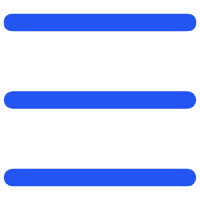If you've been selling on Amazon for a while, you've probably lost a few dollars here and there without realizing it. Maybe a shipment went missing. Maybe a return never made it back to your inventory. The truth is—Amazon makes mistakes too.That's where FBA reimbursement comes in. It's how you claim money Amazon owes you for lost, damaged, or overcharged inventory. The process isn't complicated once you know what to look for—and that's what this guide is here for.
Why Amazon Owes You Money (and You Might Not Know It)
Amazon handles millions of items daily. Somewhere in that sea of boxes, things occasionally go wrong.
Sometimes shipments are checked in incorrectly. Sometimes products get damaged in fulfillment centers. Other times, Amazon overcharges storage or shipping fees. Each of these scenarios qualifies for an Amazon reimbursement.
The key thing to remember is this: Amazon won't always tell you when you're owed money. You need to find it. And once you do, you can claim it through Seller Central.
How to Check for Missing or Damaged Items
Before you file a claim, you'll need proof.
In Seller Central, there are a few reports that help you track inventory discrepancies:
•Reconcile Shipments Report: shows which units Amazon received—and which it didn't.
•Inventory Adjustments Report: lists items Amazon marked as lost, damaged, or found later.
•FBA Inventory Reconciliation: combines both to give you a clearer view of what's missing.
Download these reports and check for gaps. If your records show 100 units shipped and Amazon only received 95, that's a claim opportunity.
Interestingly, many sellers never run these reports regularly. Doing it monthly can uncover hundreds—even thousands—of dollars in hidden refunds.
How to File an FBA Reimbursement Claim
Once you spot missing or damaged inventory, it's time to act.
1. Go to Seller Central → Help → Get Support → Selling on Amazon → Fulfillment by Amazon.
2. Select “Investigate missing or damaged inventory”.
3. Open a new case log.
4. Provide details: FNSKU, ASIN, shipment ID, quantity, and supporting screenshots or invoices.
That's it. Amazon will review your claim and usually respond within 3–5 business days. If approved, the reimbursement appears in your account as a credit.
Keep in mind, though—there's a time limit. You typically have 9 months from the date of the issue to file your claim. Wait too long, and the money's gone for good.
The good news? You can always check claim status directly inside your case log. Amazon tracks every step.
Best Tools and Services for Automating Reimbursements
If manually combing through reports sounds exhausting, you're not alone. That's why many sellers use FBA reimbursement tools that automatically detect discrepancies.
A few popular options:
•Refund Sniper – focuses on large-volume accounts and historical audits.
•Seller Investigators – offers hands-on claim filing and status tracking.
•AMZRefund – a simple dashboard for smaller sellers who want automation.
These tools run continuous audits, comparing shipment data against what Amazon recorded. Some charge a percentage of recovered funds; others offer flat-fee plans. Either way, they often recover money sellers would never find manually.
If you're just starting out, it's fine to check manually. But as your catalog grows, automation saves time—and pays for itself.
Preventing Future Inventory Loss
Reimbursement is good. Prevention is better.
A surprising number of reimbursement cases begin with poor labeling or tracking. A missing FNSKU or a misprinted barcode can cause Amazon to misidentify inventory, marking it as “unreceived” or “unfillable.”
Use consistent, scannable barcodes for every item you send in. You can print labels directly from Seller Central—but many sellers prefer using a dedicated online tool.
Try our barcode generator to create FBA-compliant barcodes (FNSKU, UPC, EAN, or even shipment labels) quickly and accurately. It helps keep your packaging standardized and minimizes scanning errors that lead to lost inventory.
Proper labeling isn't just about neatness. It's about protecting revenue.
Staying Ahead of the Latest FBA Policy Changes
During peak season, Amazon may impose inbound check-in windows or delay shipments. You can review thelatest FBA fulfillment fee changes and peak window updates to plan inventory and pricing more efficiently.
Policy updates like these can affect how quickly your claims are processed—and whether you're reimbursed at all. Staying informed helps you react faster and avoid disputes later.
Common Questions About FBA Reimbursements
Q1: How long does an FBA reimbursement take?
Typically, claims resolve within one to two weeks once approved. Some cases take longer if Amazon needs extra verification.
Q2: What is the FBA reimbursement time limit?
You have up to 9 months from the issue date to file. After that, Amazon closes the window permanently.
Q3: Can I get reimbursement for overcharged weight or size fees?
Yes. File a claim under “Fee Adjustments” if your product was measured or weighed incorrectly.
Q4: Do I need an appeal template for rejected claims?
Not usually. A clear explanation, matching shipment IDs, and screenshots are enough for most cases.
A Quick Takeaway
Selling on Amazon FBA means trusting Amazon with your inventory—and sometimes that trust needs a little verification.Keep tabs on your shipments. Run reports. File claims when needed. The money you recover is already yours, waiting to be found.
And if you'd rather not lose it in the first place? Start with better labeling.
Generate clear, FBA-compliant barcodes in seconds with our online barcode generator and keep every product accounted for—no claims required.