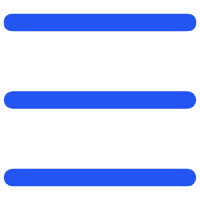Selling on Amazon means competing with thousands of other listings that look just like yours. The difference between ranking on page one or being buried on page five often comes down to one thing—how well your listing is optimized.

This guide walks you through ten proven ways to improve your Amazon listing optimization, using simple, practical steps that actually move the needle.
1. Start With a Clear Product Title
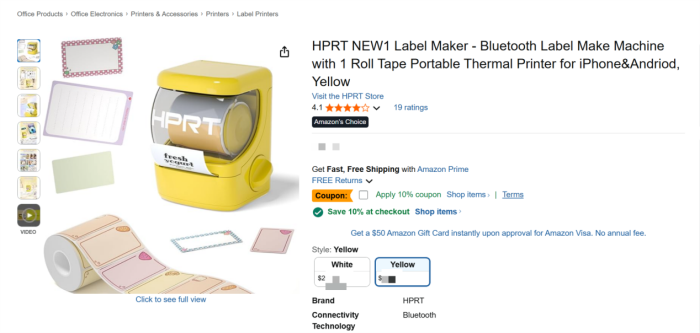
Your title is the first thing shoppers read, and Amazon's algorithm pays close attention to it. Keep it short, descriptive, and keyword-focused.
A good rule: include brand, product name, main feature, and size or quantity.
Example: ABC Label Printer – Wireless Thermal Printer for Shipping Labels, 4x6 Inch, Compatible with Amazon FBA.
Keep your title within Amazon's recommended character limit (around 200 characters) to stay compliant and improve search relevance.
Avoid keyword stuffing—it looks spammy and lowers click-through rates. Instead, think like a shopper: What words would I type if I wanted this exact product?
2. Use High-Volume Keywords Strategically
Keyword research is where strong Amazon listing SEO begins. Use tools like Helium10 or Amazon's search bar autocomplete to find high-volume, low-competition keywords.
Include your primary keyword—amazon listing optimization—in your title, bullets, and description naturally. Sprinkle in related phrases like optimize amazon listing or amazon product keywords to help Amazon understand what you're selling.
Don't forget backend search terms in Seller Central. They don't appear on your listing but still influence search visibility.
3. Write Bullet Points That Sell
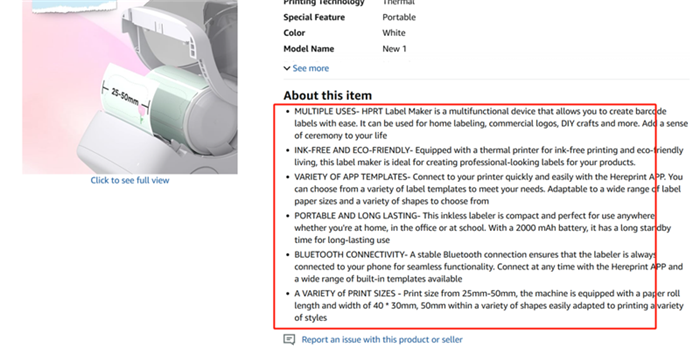
Shoppers skim. Your Amazon bullet points must do the heavy lifting. Each one should focus on a key feature and the direct benefit to the buyer.
Start with all caps for emphasis, then explain briefly:
EASY SETUP – Connects via Wi-Fi or USB for quick printing.
SAVES TIME – Prints 60 labels per minute, perfect for busy FBA sellers.
Think of this section as your mini sales pitch. Clarity beats creativity every time.
4. Craft a Compelling Product Description
The product description gives you space to tell the full story. Use short paragraphs, bold headings, and natural phrases like improve amazon listing conversion rate or optimize amazon product description.
Highlight what makes your product better, not just what it does. Explain how it helps the buyer's life become easier, faster, or more organized.
Keep formatting clean—no long blocks of text. A simple HTML layout helps readability on mobile screens.
5. Optimize Product Images
Images are silent salespeople. Amazon allows up to nine—use them all.
Your main photo should show the product clearly on a white background.
Add lifestyle images that show the product in use, and infographics with short captions like durable materials or fits standard packaging.
Name your files with descriptive keywords such as amazon-listing-optimization-label-printer.jpg. It helps with SEO on and off Amazon.
6. Use A+ Content (Enhanced Brand Content)
If you're brand registered, A+ Content is your best visual upgrade. It lets you add comparison charts, branded banners, and formatted text that boosts engagement.
In practice, listings with A+ Content often convert 5–10% higher. Include sections that explain product benefits, answer common objections, and show brand trust.
Remember to reuse your main keywords subtly here—Amazon indexes some A+ text fields.
7. Manage Reviews and Q&A
Nothing drives clicks like social proof. A product with 100 solid reviews will outsell a perfect listing with five.
Ask for feedback through Amazon's “Request a Review” button after each confirmed delivery. Respond to negative reviews quickly; showing active customer service builds confidence.
Also monitor your Q&A section. Clear, honest answers reduce hesitation—and returns.
8. Monitor Key Metrics
Amazon gives you data; use it.
Watch click-through rate (CTR) and conversion rate in your business reports.
If CTR drops, revisit your main image and title. If conversions fall, check your pricing or bullet points.
Improving your listing is an ongoing process, not a one-time setup.
9. Test and Update Regularly
Algorithms evolve, and so should your listing. Experiment with new keywords or alternate images. Track how small adjustments affect impressions and sales.
Interestingly, even changing the first three words of your title can shift rankings within days.
Keep a record of every edit you make—it helps identify what actually works instead of guessing.
10. Use Amazon Listing Optimization Tools
Tools make the process easier. Software like Jungle Scout, ZonGuru, or AMZScout helps track keywords, monitor competitors, and audit your listings.
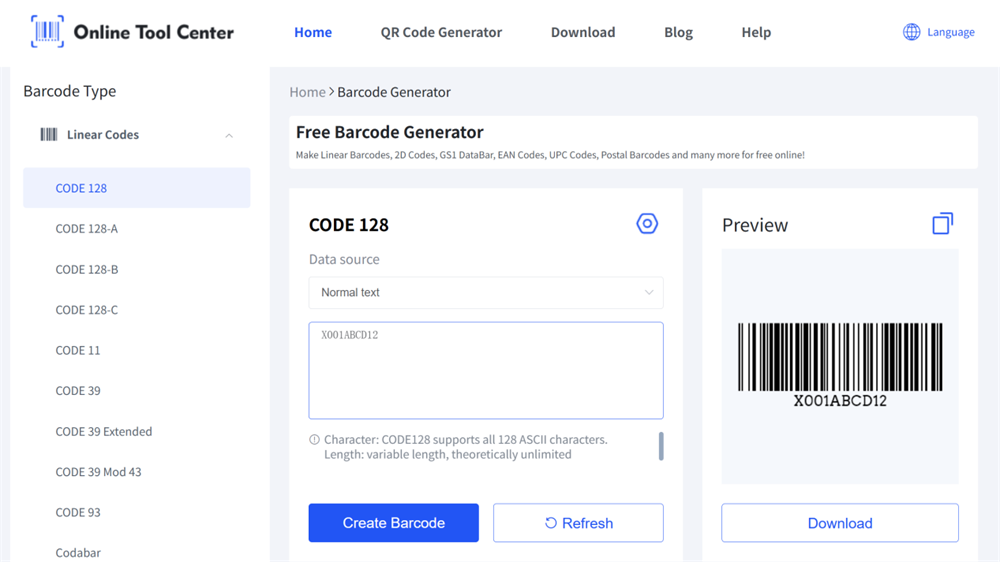
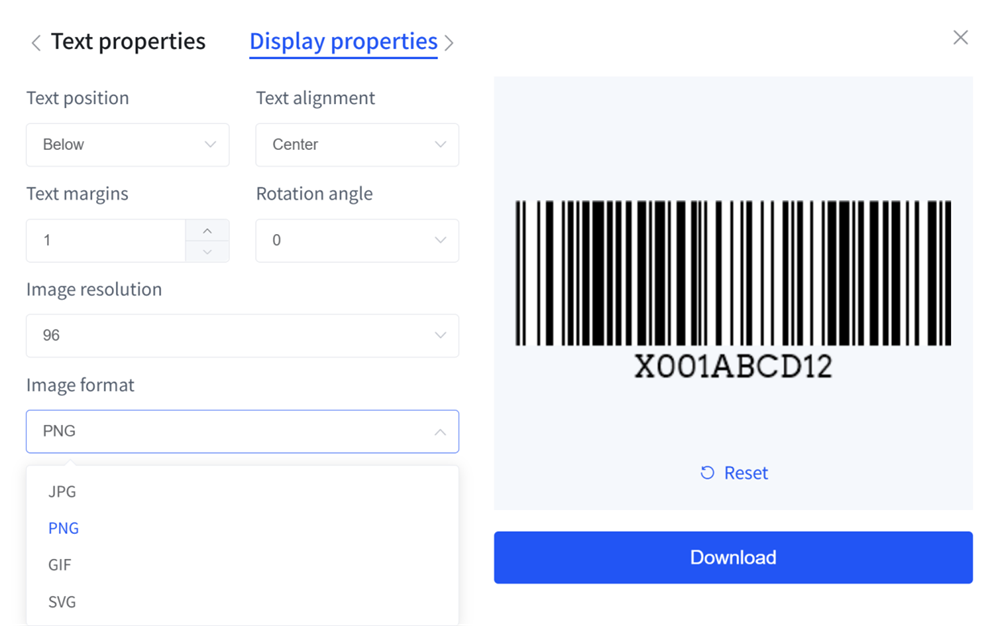
You can also use our amazon barcode generator to create clean, scannable UPC or FNSKU barcodes before shipment—organized labeling supports better listing accuracy across your catalog.
The key thing to remember is that optimization doesn't end with keywords. It's about making your listing clearer, faster to read, and easier to trust.
Keeping Momentum
Amazon rewards consistency. Keep checking policy updates, experiment with new content types, and refresh your visuals every few months.
Small changes compound. A tighter title, sharper photos, or one clearer bullet point can turn browsers into buyers.
You don't need to rebuild your listing from scratch—just keep improving piece by piece.Your next best-selling product might already be in your store. It just needs better visibility.