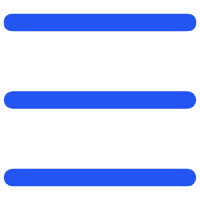What Is a GTIN-14?

GTIN-14 is a 14-digit product identifier used to label cartons, cases, and pallets—essentially, anything that moves through a warehouse in bulk. You might also hear it called UCC-14 or even EAN-14 in more informal circles. Regardless of the name, it serves one purpose: standardizing how we track outer packaging across the supply chain, far beyond the retail shelf.
GTIN stands for Global Trade Item Number, a key part of the GS1 system used worldwide to uniquely identify products at every stage of movement and storage.
The GTIN-14, as the name implies, is a 14-digit code made up of three main components:
● Indicator Digit (1 digit): Specifies the packaging level (think: case, carton, pallet).
● Base GTIN (12 or 13 digits): This is your original product code, minus any leading zeros.
● Check Digit (1 digit): A final number calculated using the Modulo 10 algorithm to keep things error-free.
Once this code is translated into a machine-readable format, you've got yourself a GTIN-14 barcode—most often displayed using ITF-14 symbology. Why? Because it's built for rugged work. ITF-14 is optimized for corrugated cardboard, meaning it can take a beating in the warehouse, resist damage, and still scan like a champ—even when printed large.
But ITF-14 isn't your only option. If you need to pack more data into your label—batch numbers, expiration dates, you name it—you can encode GTIN-14 using GS1-128, which supports application identifiers.
And if space is tight? You might consider a 2D code like DataMatrix, especially in high-density environments where every millimeter matters. For heavy-duty cartons, though, ITF-14 still reigns supreme.
Best Free GTIN-14 Barcode Generator
Sure, you could fire up Excel with a barcode plugin and try building your own GTIN-14 labels. But once you start dealing with formats like GS1-128—or need to generate multiple codes fast—it becomes a hassle. That's where our free GTIN 14 generator comes in. It's a web-based barcode generator designed to make the job quicker, easier, and a lot more reliable.
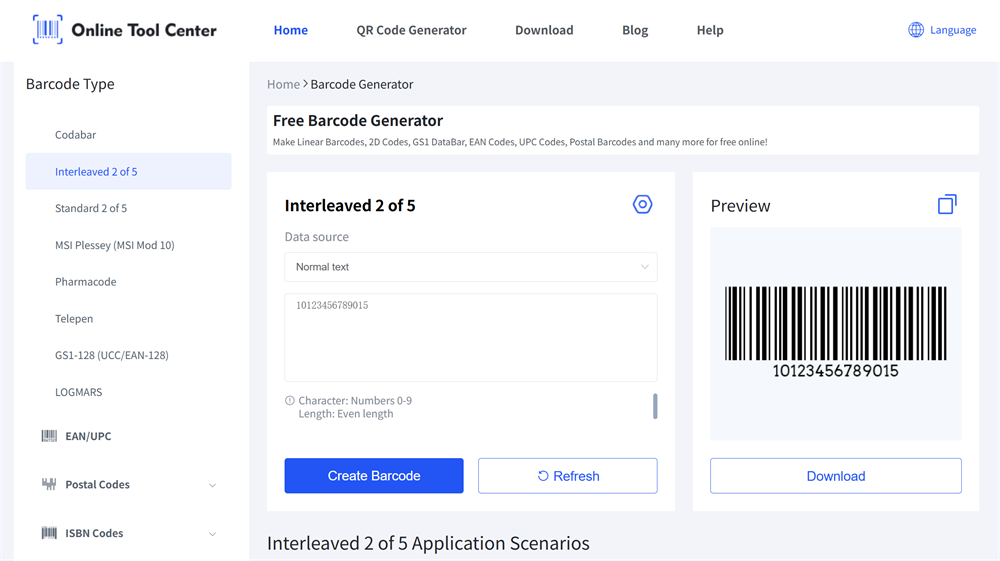
● Exports ready-to-print barcode files (PNG, JPG, SVG)
● Supports all major barcode types, including ITF-14 and GS1-128
● Offers flexible customization of barcode size, color, and more
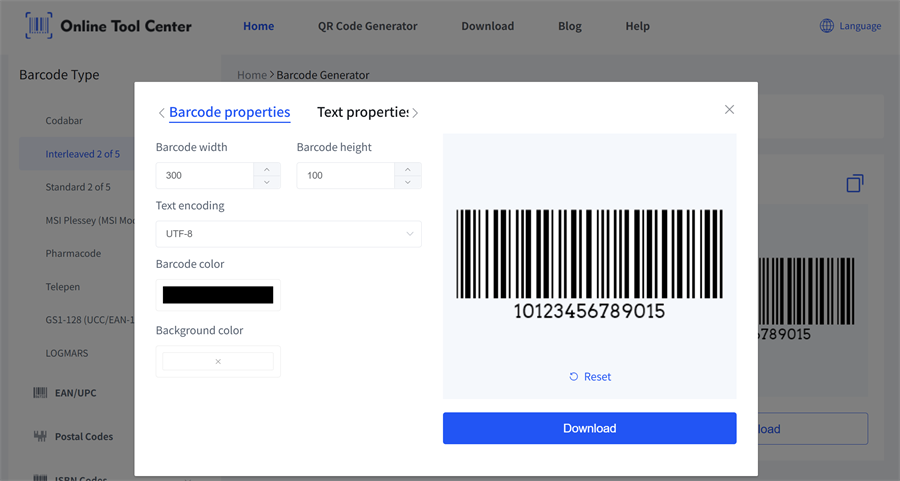
Using it to create GTIN 14 barcode is simple even for beginners. Just select the desired symbology (like ITF-14 or GS1-128), enter your 14-digit code, and the tool will generate a high-resolution barcode image.
You can further customize output settings such as image format, barcode height, color, and human-readable text size to suit your printing needs.
GTIN-14 barcodes streamline logistics by enabling accurate labeling of cartons and pallets. With the right barcode generator, you can save time, reduce errors, and stay GS1-compliant with ease.