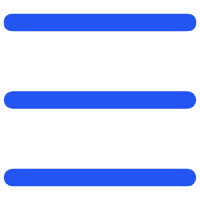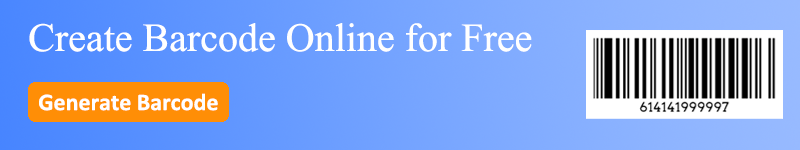What Is a 1D Barcode?
A 1D barcode, also known as a linear barcode, is a machine-readable code made up of parallel lines of varying widths. It stores information such as numbers or letters in a linear format and is often used in retail, warehousing, logistics, and asset tracking.
Common types of 1D barcodes include Code 128, Code 39, UPC, and EAN. You can commonly see them on product packaging on supermarket shelves or on label stickers attached to items in warehouses. These barcodes are ideal for quick scanning and are compatible with most standard barcode readers, making them a go-to solution for fast and accurate data entry.
Free 1D Barcode Generator Tool
Need to create barcodes quickly without installing software? Our online 1D barcode generator is the perfect solution.
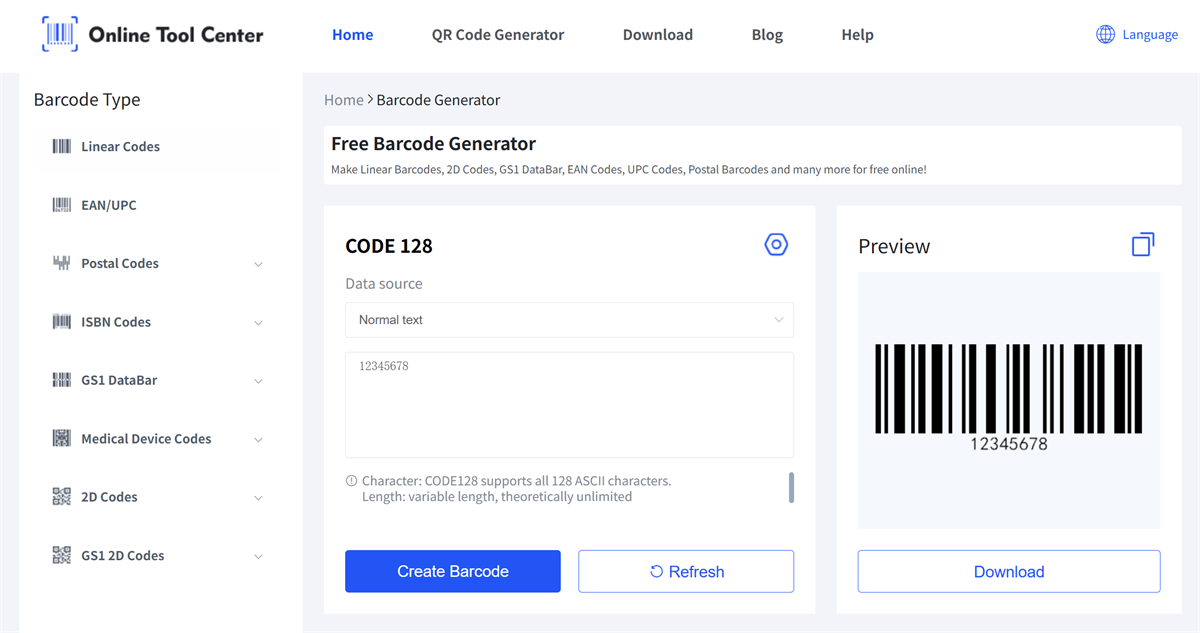
This barcode maker tool helps you generate barcodes as simple and efficient as possible. It's completely browser-based, requires no login, and supports a wide range of 1D barcode symbologies, including the highly popular Code 128, UPC-A, and EAN.
Highlights:
● Fast, secure, and 100% free
● Real-time barcode preview
● Generate Code 128, Code 39, EAN-13, GS1 barcode, and more
● Customize barcode size, color, and format (PNG, SVG, JPG)
● Mobile and desktop compatible
You can access the tool directly on our website and start creating professional barcodes in seconds.
How to Create 1D barcode?
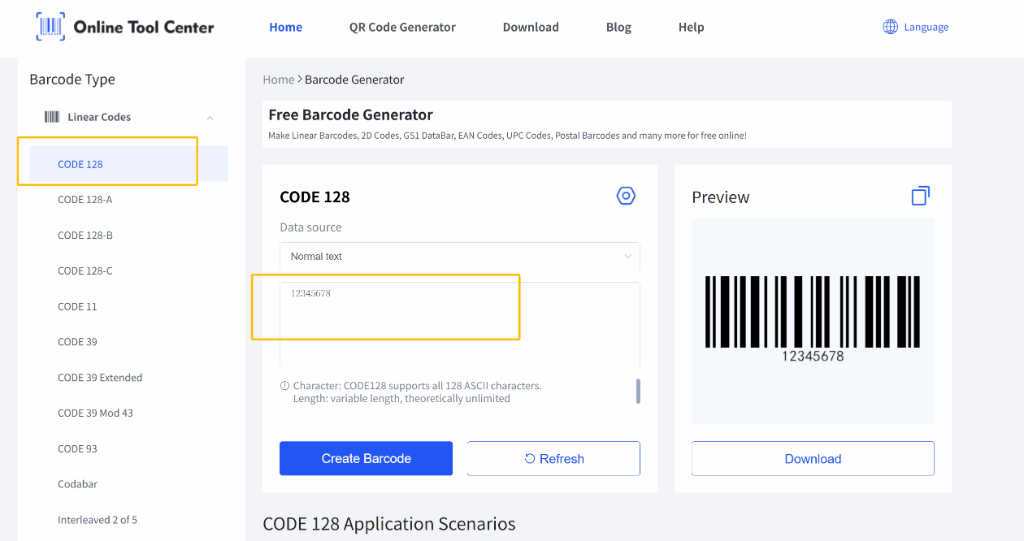
Creating a barcode with our tool is easy. Just follow these simple steps:
Step 1: Open the Generator
Visit the 1D barcode generator on our official website.
Step 2: Choose a Barcode Type
Select the barcode symbology you need, such as Code 128.
Step 3: Enter Your Data and Generate
Input the text or numbers you want to encode. Then click "Create Barcode" to preview it instantly on the page.
Step 4: Customize Your Settings
Adjust the width, height, color and output format based on your needs.
Step 5: Download Your Barcode
Click "Download" to save the barcode image for printing or digital use.
Barcode Printing Tips
To ensure optimal performance and scannability, keep these tips in mind:
● Leave enough quiet space (margins) around your barcode
● Use high-resolution settings for sharp prints
● Avoid stretching or distorting the barcode
● Test the barcode with a scanner before mass production
Do You Need a GS1 Barcode?
Our tool is ideal for internal and private label use. But if you're selling products through major retailers or online marketplaces, you may need to register for a GS1 barcode (typically UPC or EAN). These globally recognized codes ensure your products are uniquely identified across supply chains.
For everyday business needs like inventory, asset tracking, and in-house labeling, our free 1D barcode generator is more than sufficient.
A fast, reliable barcode 1D generator lets you create labels and track items without expensive or complex software. Start creating your 1D barcodes with our free tool today!