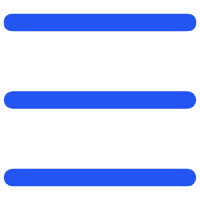A free bulk barcode generator can make daily work much easier for small businesses. If you run a retail shop, manage a warehouse, or sell online, you probably deal with long lists of items that all need consistent, scannable labels. Creating barcodes one by one takes time. A batch barcode generator—especially a free one—removes that barrier and helps you move faster.
This guide shows how a bulk barcode generator works and why it's useful for small businesses in retail, warehousing, and e-commerce.
Why Small Businesses Use Bulk Barcode Generator?
Small businesses use a bulk barcode generator for Code 128, UPC, or EAN because they often need to label many items at once. They want to batch generate
✔️Code 128 barcodes for inventory, internal tracking, and warehouse operations
✔️Code 39 barcodes for simple identifiers and office use
✔️EAN-13 and UPC-A barcodes for retail product labeling and e-commerce listings
✔️ Linear barcodes for office documents, libraries, bins, and shelves
For many small retailers and online sellers, there is no dedicated IT team or complex system in place. They want something that works right away, without installing software or dealing with technical setup.
That's why an online bulk barcode generator can be a great choice. It creates many barcodes at once. You paste a list of codes—often from Excel—and the tool instantly produces ready-to-scan images. It's simple, direct, and built for speed. Ideal for e-commerce and retail teams that often add new products or need quick barcode updates.
Best Bulk Barcode Generator for Small Business
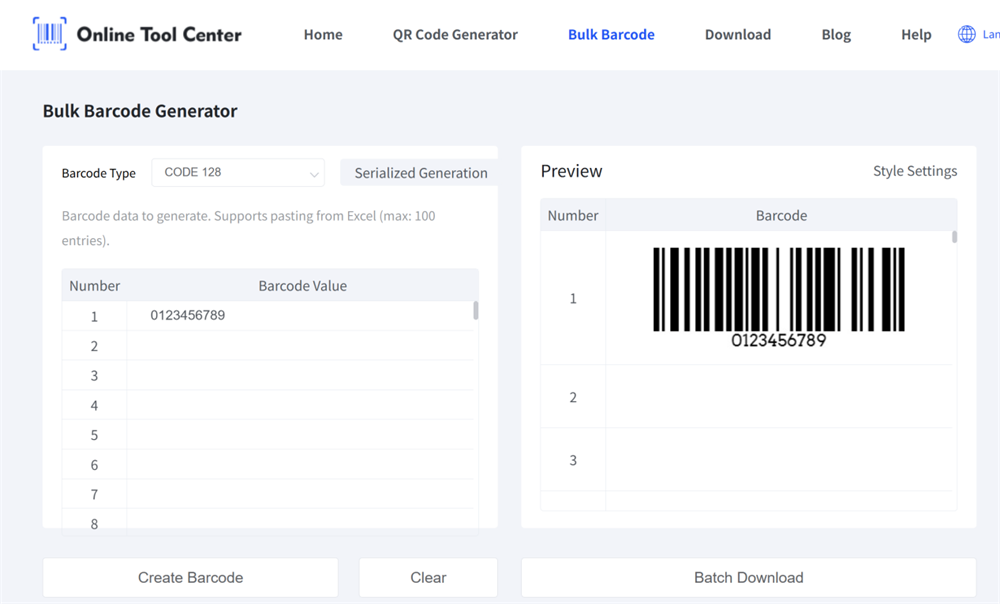
Our bulk barcode generator is a powerful free barcode tool that helps you handle all of these tasks without extra software or complicated steps.
You paste your data from Excel, choose a barcode type, and generate everything in seconds — and the best part is, you can create up to 100 barcodes at once.
With just a few clicks, you can bulk-generate Code 128, Code 39, EAN, UPC, and even GS1 barcodes for a wide range of tasks.
Retail shops:
• Create quick labels for new products
• Update price tags frequently
• Label seasonal or temporary items that arrive without barcodes
Warehouses:
• Generate labels for shelves, bins, racks, and pallets
• Manage large SKU lists for inbound inventory
• Keep labeling consistent to avoid mix-ups
E-commerce sellers:
• Work with long spreadsheets of SKUs
• Need barcodes for picking, packing, and shipping
• Add new products often and want a fast way to tag them
If your daily work involves scanning or tracking anything, our free online bulk barcode generator for small businessbecomes an immediate time-saver.
How to Generate Barcodes in Bulk
Here's the practical flow of batch barcode generation. Simple and predictable.
1.Start with a clean list.
A single column of codes in Excel or Google Sheets is enough.
2.Select a barcode type.
Code 128 for inventory; EAN or UPC for retail; Code 39 for general use.
3.Copy up to 100 rows.
No formatting required. Just plain text or numbers.
4.Paste into the generator.
You'll see the values appear immediately.
5.Bulk Generate everything at once.
A full set of barcodes appears—ready to download as images.
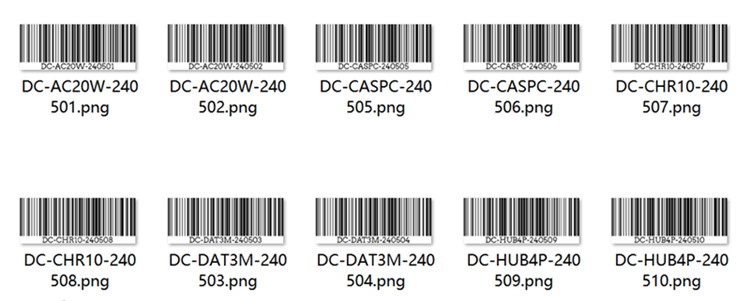
That's the full workflow. No downloads, no setup. The entire process takes seconds.
You can also adjust barcode settings—such as size, color, text display, and image format like JPG or PNG—along with other basic options.
Common Mistakes to Avoid
We see these problems often, especially when teams generate labels for the first time.
• Using the wrong barcode type for the task
• Allowing Excel to change numeric formats
• Mixing uppercase, lowercase, and hyphens randomly
• Printing barcodes too small
• Ignoring quiet zones around the code
These issues cause most scanning failures. Fixing them is easy once you know what to look for.
A fast, accurate barcode workflow starts with the right tool. Try our online barcode generator free and create your first batch now—you'll see how quickly your retail, warehouse, or e-commerce tasks fall into place.