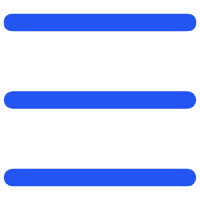Creating barcodes one by one is time-consuming—especially when you manage hundreds of SKUs, inventory items, asset labels, or product codes. That's why a bulk barcode generator with text is essential for businesses that need fast, accurate, and ready-to-print barcode labels.
This article introduces a simple, free, browser-based solution:
✔ generate barcodes in bulk,
✔ show human-readable text under each barcode,
✔ and create everything simply by copying and pasting your Excel data—no file upload required.
What Is a Bulk Barcode Generator With Text?
A bulk barcode generator with text is an useful tool that creates many barcodes at once and displays readable text—such as product numbers, SKUs, or serial codes—beneath each barcode. This makes the labels easier to identify without scanning.
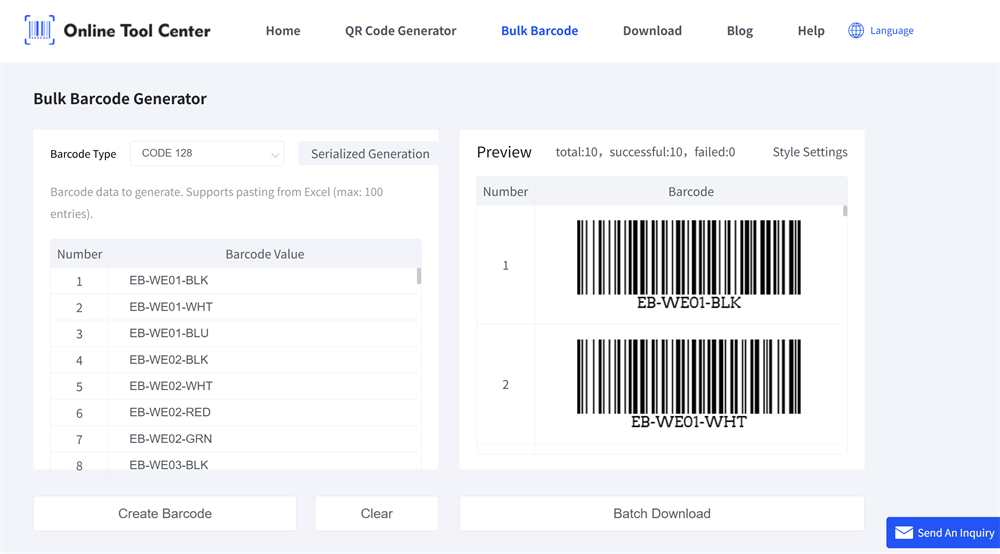
Unlike software that requires installation or paid subscriptions, our free online batch barcode generatorworks entirely in the browser. Just paste your list of codes, choose the barcode format, and download all barcodes instantly.
Who Needs a Bulk Barcode Generator With Text? (Inventory, Retail, Asset Labels)
A bulk barcode creator is essential for industries and teams that work with large numbers of products or assets. If you regularly handle lists in Excel or Google Sheets, this tool saves hours of manual work.
✔️Inventory & warehouse teams: Create clear, scannable labels for bins and stock items.
✔️Retail & e-commerce sellers: Generate bulk SKU and price labels quickly.
✔️Packaging & asset tagging: Add serial numbers or product IDs to packages, equipment, and office assets with readable text beneath each barcode.
How to Generate Barcodes in Bulk With Text?
Generating hundreds of barcodes is now as simple as copying data from Excel. Follow this quick guide to create all your barcodes in seconds.
Step 1: Choose Your Barcode Type and Enable Human-Readable Text

Start by selecting the barcode format you want to generate.Our tool supports the most widely used standards:
✔️Code128 – best for inventory, logistics, internal systems
✔️EAN-13 – ideal for retail and consumer products
✔️UPC-A – supermarket and retail packaging
✔️Code39 – simple alphanumeric codes
✔️QR Codes – numeric and alphanumeric product identifiers (e.g., SKUs, serial numbers, batch codes)
You can also enable the Human-Readable Text option so each barcode displays the code clearly underneath.This ensures the correct format is chosen before you paste your data.
Step 2: Copy Your Data From Excel or Google Sheets
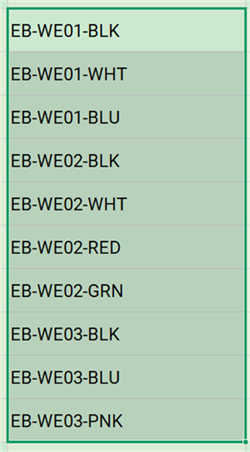
Prepare a list of codes—SKUs, product numbers, serial numbers, or ID values.
Place one code per line in your spreadsheet and copy the entire column.
This supports:
✔️SKUs
✔️Product IDs
✔️Serial numbers
✔️Asset tags
✔️Custom identifiers
Step 3: Paste the Excel Data Into the Bulk Barcode Generator
Paste everything directly into the tool's input box.There is no need to upload Excel or CSV files—copy–paste is faster, easier, and more secure.
Step 4: Download All Barcodes Instantly
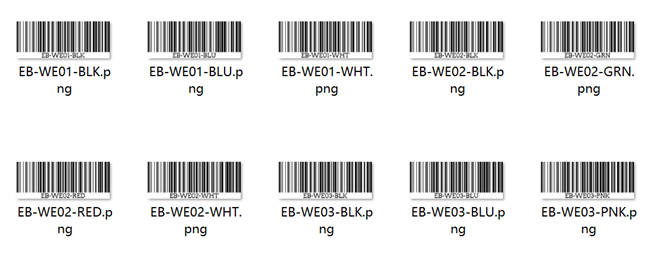
Click “Create Barcode,” and your barcodes will appear immediately.Download everything at once asZIP folder
Tips:
Before generating, you can click the Style Settings icon to adjust text size, color, and position.
You can also choose your preferred barcode image format (e.g., PNG or other available types).
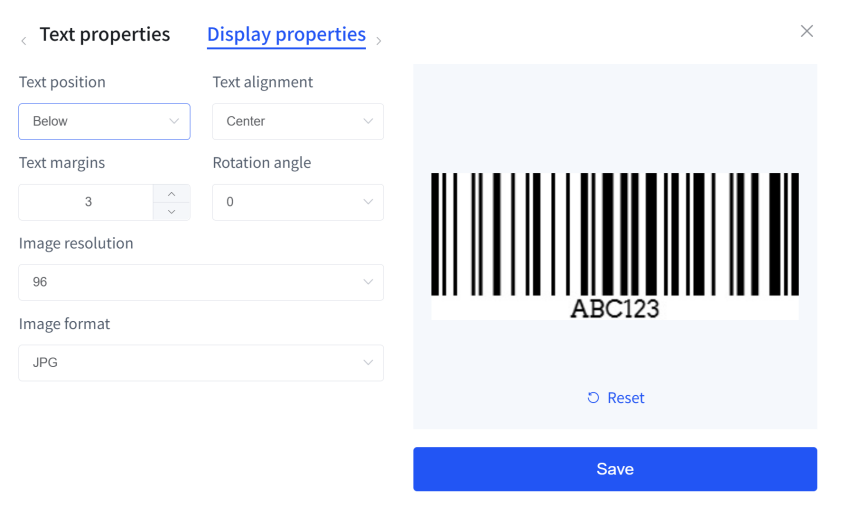
Our free bulk barcode generator is perfect for small businesses, online sellers, and office teams who need quick, clean barcode labels without extra tools. Just copy-paste your Excel list, choose a barcode type, and generate sharp, printer-ready barcodes in seconds.
The tool is 100% free, supports human-readable text, and works with popular formats like Code128, EAN-13, UPC-A, Code39, and alphanumeric QR Codes—ready for batch download and easy printing.
Try it now and make bulk barcodes instantly.