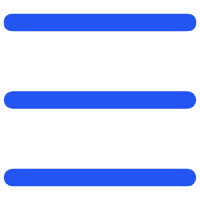Barcodes are an essential tool for businesses and individuals alike. Converting text to a barcode is a simple task that can be accomplished with the help of an online barcode generator. This article will guide you through the process of converting text into a barcode using our free online barcode generator.
Before we delve into the conversion process, it's important to understand what a barcode is and how it works. A barcode is a machine-readable representation of information, typically displayed in a series of black and white bars. Barcodes can encode various types of data, including text, which can then be read by a barcode scanner.
There are multiple barcode formats available, each suited to different needs. The most commonly used barcode formats include:
● UPC (Universal Product Codes): Primarily used in retail for tracking trade items.
● QR Codes: A versatile format that can encode text, URLs, and other data.
● Code 128: Highly efficient for encoding large amounts of data.
● EAN (European Article Number): Similar to UPC but used more commonly in international settings.
Choosing the right format depends on your specific requirements, such as the type of data you want to encode and the industry standards you need to comply with.
Step-by-Step Guide to Convert Text to a Barcode
Step 1: Choose Your Text
The first step in converting text to a barcode is deciding what text you want to encode. This could be anything from a simple name or ID number to more complex information.
Step 2: Select a Barcode Format
Based on the text and its intended use, choose a suitable barcode format. For instance, if you are encoding a small amount of alphanumeric data for general purposes, Code 128 might be appropriate.
Step 3: Use an Online Barcode Generator
Access a free barcode generator. This generator is free and does not require any registration or software installation, making it accessible to everyone.
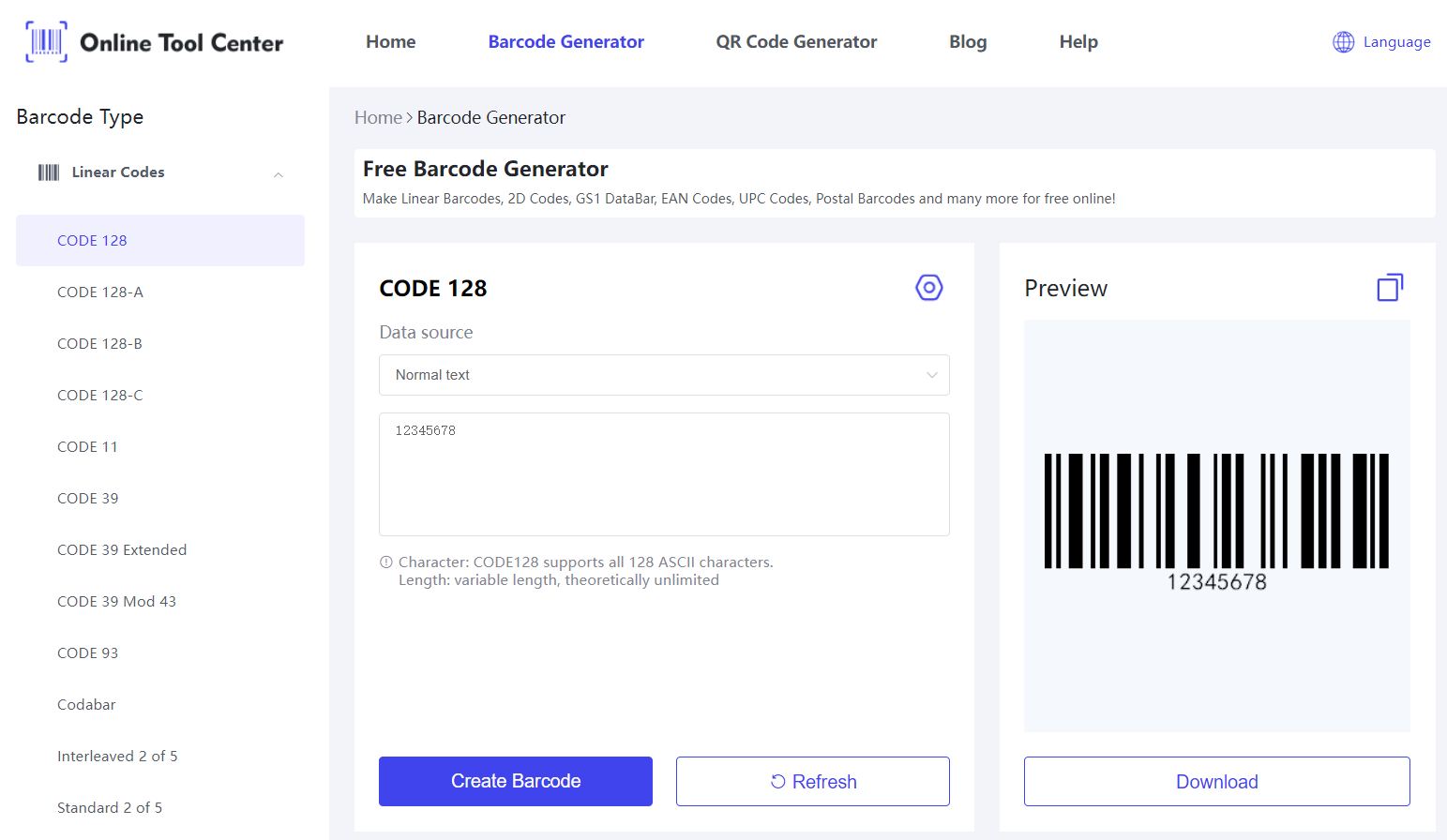
Step 4: Input Your Text
Enter the text you wish to convert into the barcode generator. Ensure that the text is accurate because once encoded, it cannot be altered without generating a new barcode.
Step 5: Create and Download the Barcode
After entering your text and selecting the appropriate barcode format, click on the “Create” button. The text to barcode generator will quickly process the information and provide a downloadable barcode. You can then download the barcode image to use in your documentation, labels, or any other relevant materials.
Converting text into a barcode is an essential skill in today’s data-driven world. By using our text to barcode generator, you can easily generate barcodes that meet your specific needs without any hassle.
Whether for personal use or business applications, understanding how to effectively convert text into a barcode can significantly enhance operational efficiency and accuracy. Start using this free online barcode generator today to simplify your data management tasks.