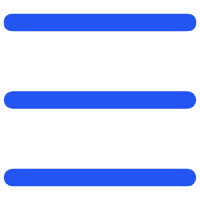Snapchat QR Codes, commonly known as Snapcodes, have revolutionized the way users connect on this vibrant social media platform. As unique identifiers, Snapcodes not only simplify the process of adding friends but also open new avenues for marketers to enhance brand visibility and engagement.
In this article, we explore the significance of Snapcodes in social media connectivity and brand marketing.

How Snapcodes Work?
Snapcodes are essentially QR codes that link directly to individual Snapchat profiles or other Snapchat functions like discovering content or unlocking features.
Each code is unique to a user or campaign, which ensures a seamless and personalized experience for anyone scanning it. By using the Snapchat app's camera feature, users can quickly scan these codes, leading them directly to a profile, adding them as friends, or accessing customized content.
Creating and Customizing Your Snapcode
Creating a Snapcode is a simple process that can be done directly through our QR code generator. Users can generate a personal Snapcode that links to their profile, making it easier for friends and followers to add them instantly. Brands can also create their Snapcodes that link to promotional content or special offers.
While Snapchat offers basic customization options, using third-party tools like our QR code generator can elevate the personalization of your Snapcode. Our tools allow you to incorporate brand logos, colors, and other elements that enhance your brand identity and make your Snapcode stand out.
Using Snapcodes for Business and Marketing
Integrating Snapchat QR code into marketing materials can significantly boost your business’s visibility and engagement. Place Snapcodes on flyers, posters, emails, and websites to direct traffic to your Snapchat profile or promotional content. Several successful campaigns have demonstrated the effectiveness of Snapcodes in driving user interaction and brand loyalty.
How to Scan Snapchat QR Code?
Scanning a Snapcode is simple:
● Open Snapchat: Launch the app and point the camera at the Snapcode.
● Scan: Hold your phone steady for 2-3 seconds until Snapchat scans the code.
● Follow: Once scanned, tap the popup to visit the linked profile or content.
Sharing Your Snapcode
Sharing your QR code on Snapchat can be done across various platforms:
● Social Media: Embed the Snapcode in your profile or share it in posts.
● Print Media: Add the Snapcode to your business cards, flyers, or posters.
● Digital Platforms: Include it in your email signatures or on your website.
Advanced Uses of Snapcodes
QR code Snapchat can link to exclusive content, promotional offers, or interactive digital experiences, making them a versatile tool in digital marketing. Brands can create unique codes for different campaigns, tracking user engagement and tailoring experiences to individual user interactions.
Snapcodes offer a dynamic way to enhance your social media presence and connect directly with your audience. Embrace the potential of Snapcodes and use our QR code generator to help your grow business and marketing.
FAQs About Snapcodes
1. How can I customize the look of my Snapcode?
Use Snapchat's native features or third-party QR code generator for more advanced customization.
2. What to do if my Snapcode is not working?
If your Snapcode isn't working, ensure it's not obscured and that you're using the latest version of Snapchat.
3. How do I add someone by QR code on Snapchat?
To add someone on Snapchat using a QR code, or Snapcode, you first need to open the Snapchat app on your mobile device. Then, point your device’s camera at the Snapcode. Hold your device steady for a couple of seconds to allow the camera to focus and scan the code. Once the Snapcode is recognized, Snapchat will display the user's profile, and you can add them by tapping on the 'Add Friend' button.