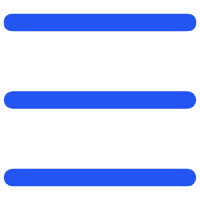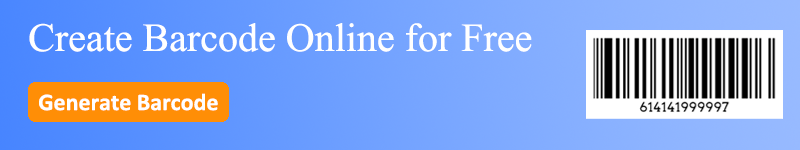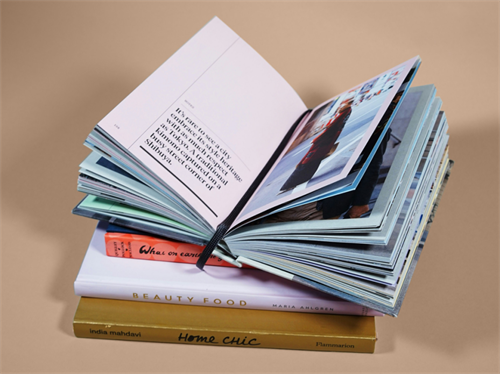
If you're publishing a book, one of the final and most crucial steps is to generate a barcode from your ISBN. This barcode is what allows bookstores, online platforms, and retailers to scan and track your book for sales and inventory purposes.
In this guide, you'll learn everything you need to know about turning an ISBN into a barcode—whether you're self-publishing, printing in bulk, or just getting started.
What Is an ISBN?
An ISBN, or International Standard Book Number, is a unique 10- or 13-digit identifier assigned to every published book. It distinguishes your book from millions of others in global catalogs. The newer standard is the 13-digit ISBN, which begins with "978" or "979."
You can obtain an ISBN through national agencies like Bowker (US), Nielsen (UK), or your country's official ISBN office.
Why You Need to Convert an ISBN into a Barcode?
The ISBN itself is just a number. While this number is useful for cataloging, it must be converted into a scannable barcode to be used in physical retail environments. Here's why:
● Retail compliance: Bookstores and distributors scan barcodes to identify products.

● Inventory management: Barcode scanning helps with stocking, selling, and reporting.
● Professional appearance: A barcode on the back cover signals your book is ready for retail.
● Online Marketplaces: Many major online retailers like Amazon require or strongly recommend barcodes for physical books.
What Barcode Format Is Used for ISBNs?


The barcode format most commonly used for ISBNs is the EAN-13. This is a 13-digit code that aligns with the ISBN-13 format. If your ISBN is still in the older 10-digit format, you'll need to convert it to ISBN-13 before generating a barcode.
ISBN barcodes follow the Bookland EAN system, where the prefix 978 or 979 identifies the product as a book within the global retail barcode infrastructure.
Recommended Reading: To understand the differences between ISBN 10 and 13, check out our article: ISBN 10 vs 13: How to Choose the Right ISBN
Example:
ISBN-13: 9781234567897
Some barcodes may also include a 5-digit supplemental code that indicates pricing. This is called EAN-5, but it's optional.
How to Generate a Barcode from ISBN: A Step-by-Step Guide
The easiest and fastest way is to use a free ISBN barcode generator online. Here's how:
Step 1: Have Your Valid ISBN Ready
First things first: you need your official ISBN. This isn't something a barcode generator provides; it's a number you acquire from your country's ISBN agency (like Bowker in the US).
Step 2: Choose a Reliable ISBN Barcode Generator
We recommend our professional barcode generator, OnlineToolCenter.
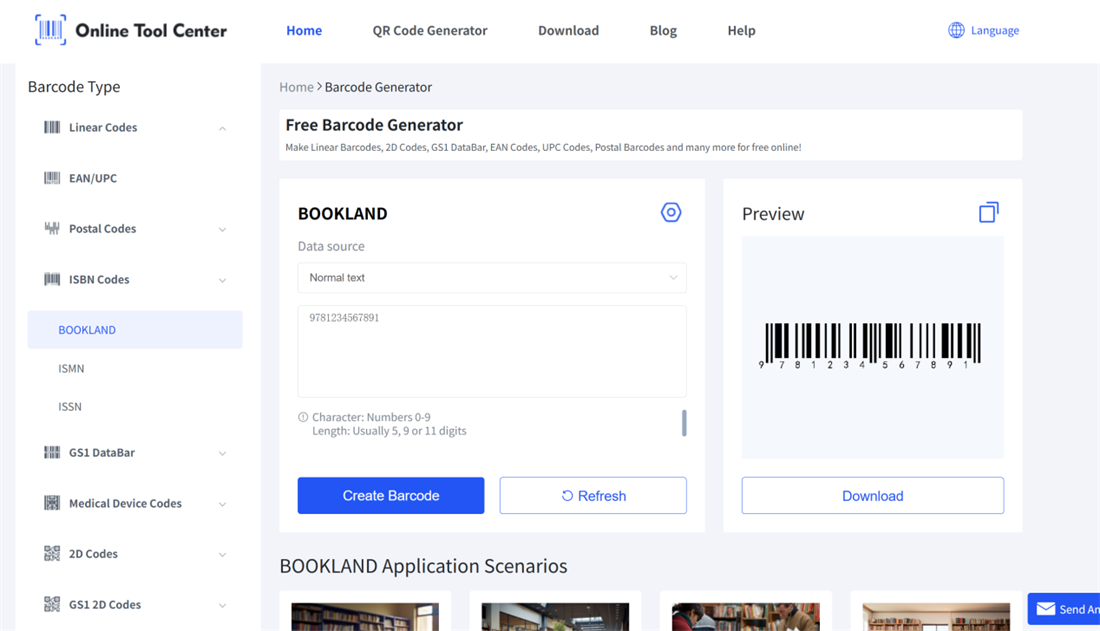
With it, you can create various barcode and 2D barcode types, easily customize colors and sizes, and download them in high-quality PNG, SVG, and other formats. No sign-up required, no watermarks, and it's 100% free.
Step 3: Enter Your ISBN Number
Once you're on the ISNB generator page, you'll see a field asking for your ISBN. Carefully type in your 13-digit ISBN.
Step 4: Generate and Download Your Barcode
Hit the "Create Barcode" button (or similar). In seconds, your barcode image will be ready. Choose a suitable barcode download format such as PNG, JPG, or SVG.
Download the file to your computer. And just like that, you have a printable ISBN barcode, ready to be added to your book cover design!
Tips for Using Your Generated ISBN Barcode Effectively
Creating the barcode is one thing; using it correctly is another. Here are a few tips:
● Placement: The standard spot is the bottom right-hand corner of the back cover.
● Size: Don't make it too small! A common recommendation is to print it at 80% to 200% of its nominal size, which is typically around 1.5 inches wide. Your printer or designer can advise.
● Print Quality: Ensure it's printed clearly and at a high resolution. Smudged or pixelated barcodes won't scan.
● Colors: Stick to black bars on a white or very light-colored background. Contrast is key for scannability. Avoid red bars, as many scanners can't read them.
● Testing: This is crucial! Before you go for a full print run, print a sample and test it. Use a barcode scanner app on your phone or, if possible, a physical retail scanner.
Turning your ISBN into a scannable barcode is a non-negotiable step for most authors and publishers aiming to sell their books through traditional channels. As you've seen, it's far from a daunting task. With a reliable online ISBN barcode generator, you can have a print-ready barcode in minutes.
Don't let the technicalities hold you back. Generate your barcode from ISBN today, add it to your cover design, and get your book one step closer to reaching your readers!