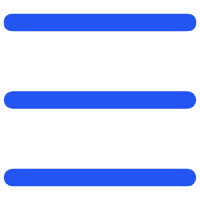Why Bulk Barcode Generation Matters
Every product that moves through a shelf, warehouse, or shipping lane needs an identity. That identity is a barcode. When you're dealing with hundreds of items, creating those barcodes one by one wastes hours. A bulk barcode generator makes the process fast, accurate, and repeatable.
If you handle product labeling or manage inventory, a reliable free batch barcode generator is the simplest way to get the job done—no downloads, no coding, no fees.
Before You Start
Pick the Right Barcode Type
Different industries prefer different symbologies:
• Code 128 – Compact and universal for internal tracking.
• EAN-13 / UPC-A – Standard formats for retail and global trade.
• QR Code – Stores URLs or rich data for logistics or marketing.
Your barcode format should match the scanners or systems you already use.
Prepare Your Data
Open Excel or Google Sheets and create one column with the data you need to turn into barcodes (SKU numbers, product IDs, etc.). Select the list, copy it, and you're ready.
How to Generate 100 Barcodes at Once – Free and Fast
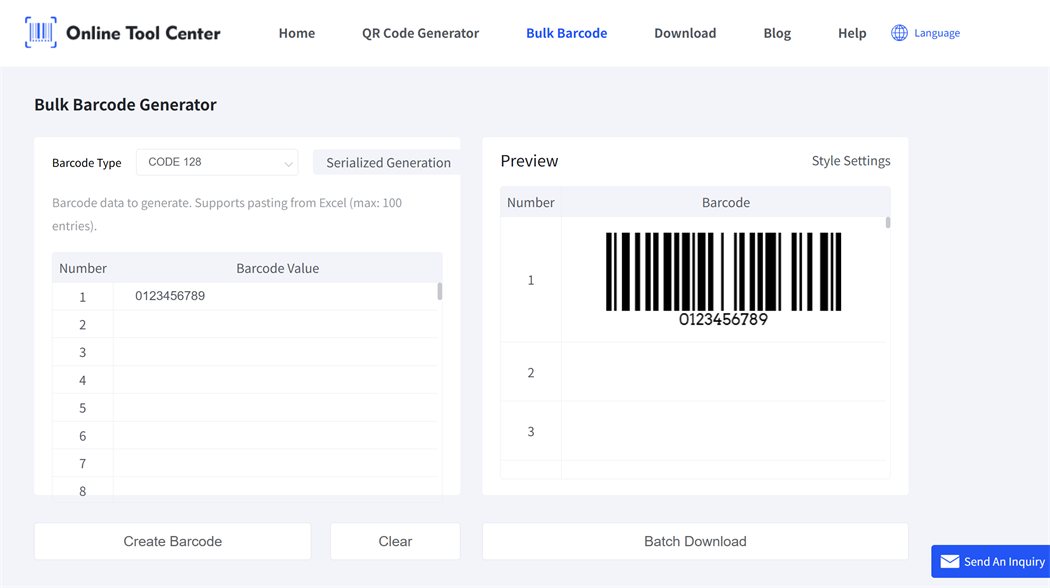
Our free bulk barcode generator is ideal for small and medium-sized businesses that need to produce barcodes in batches. It's perfect for making:
✔️Warehouse tracking barcodes
✔️Product SKU barcodes
✔️Inventory or packaging codes
✔️QR codes for retail or logistics use
This online barcode maker is simple and completely free. You can generate up to 100 barcodes at a time and download them instantly. Here's how it works:
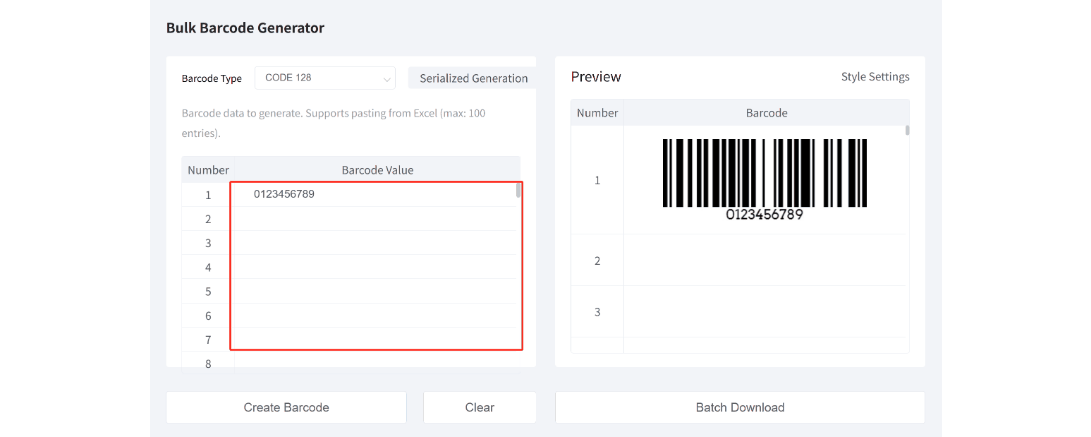
Step 1: Open the Free Bulk Barcode Generator
Visit our bulk barcode page. You'll see a clean interface—an input area, barcode type selector, and a “Create” button.
Step 2: Select Your Barcode Format
Our free barcode maker supports a wide range of 1D and 2D barcode types. Choose from Code 128, EAN-13, UPC-A, Code 39, ITF-14, or QR Code—whichever format fits your system or product.
Step 3: Paste Your Data
Copy the numbers or codes from your Excel sheet and paste them into the box ( one per line, maximum 100 ).
Step 4: Barcode Settings
Click “Style Settings” to adjust key details such as size, color, barcode height, and export image format like PNG. This flexibility helps you match printer or layout requirements.
Step 5: Batch Generate Barcodes
Click “Create Barcode”. The system instantly creates high-resolution barcodes for each entry.You can preview a few samples to confirm the output before downloading.
Step 6: Download as ZIP File
When everything looks good, click “Batch Download.” All barcodes are packed into a single ZIP file, ready for printing.
How Our Bulk Barcode Generator Help Inventory Teams
Our batch barcode generator simplifies everyday inventory tasks by making barcode creation fast, consistent, and error-free. It helps teams manage new products, replace damaged labels, and keep warehouse operations running smoothly.
• Fast Onboarding of New Products
When new SKUs arrive, generate barcodes in bulk, print them, and attach immediately. No waiting for IT support or special software.
• Re-Labeling and Replacement
Lost or damaged labels? Paste your SKU list again and recreate barcodes instantly. You get a fresh ZIP file ready to print the same day.
• Warehouse and Retail Efficiency
Bulk-generated barcodes reduce manual entry errors and speed up cycle counts, receiving, and shipping. More accurate scans mean fewer inventory mismatches.
• Omni-Channel and Smart Tracking
Some users generate both linear (Code 128) and QR versions of the same data set to enable multi-system integration or add URLs for tracking and support pages.
Try It Now
If you need barcodes for product labels or inventory tracking, don't waste time on manual creation. Visit Our Free Bulk Barcode Generator, paste up to 100 codes, and download a ZIP of ready-to-print barcodes in seconds—no sign-up, no software, no limits.