

A Vehicle Identification Number (VIN) number barcode is a machine-readable version of your 17-character Vehicle Identification Number. Your vehicle’s VIN is its fingerprint — a 17-character code that tells the story of where it was made, the model year, the manufacturer, and its unique serial number. A VIN barcode like Code 39, PDF417, encodes that exact sequence into a symbol that can be read by barcode scanners or mobile apps.
They show up on labels or plates — you’ll often see them on the dashboard by the windshield, on the driver’s side door frame, or in service records.
VIN barcodes are quite easy to use. Instead of typing out the 17 characters and risking mistakes, staff just scan the code and the VIN goes straight into a database in seconds, ready for registration, inventory, maintenance, or security checks.

VIN barcodes aren’t all the same. Even though the VIN always follows a global 17-character standard:

Car makers, dealerships, fleet managers, and even government agencies use different barcode formats. It all depends on the label size, how much info they need to include, and where the code will be scanned.
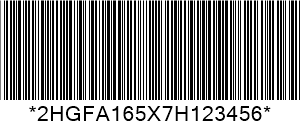
The most widely used format for VIN tags and labels in the auto industry. It’s used by Ford, GM, Toyota, Honda, BMW, and many others for chassis labels, door jamb plates, and windshield VIN tags. It’s also easy on barcode printers and scanners.

A higher-density 1D barcode that can pack more data into less space. It supports the full ASCII set, so it’s great when you want the VIN plus extra info on a small label. Mercedes-Benz, Volkswagen, Volvo, and some fleet operators use it for service labels and parts tracking in tight spaces.
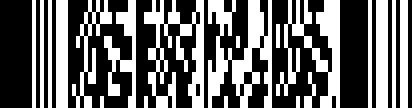
A 2D “stacked” barcode that stores a lot more data than 1D codes. Often seen on vehicle registration cards or compliance labels because it can hold both VIN and other vehicle details in one symbol.
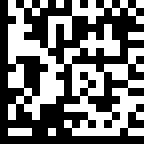
A tiny square or rectangle made up of black and white cells. It uses a grid to encode data and has strong error correction, meaning it can still be read even if part of the label is scratched or dirty. Great for small parts or labels in tough environments.
You can read a VIN barcode with tools like a handheld barcode scanner or a portable PDA terminal. These devices can handle various 1D and 2D barcodes, including VINs.
Just aim at the VIN barcode, scan it, and the full 17-character VIN will pop up right away. From there, you’ll see details like the make, model, year, plant, and serial number on the screen or in your system.
For the best results, keep the barcode clean, hold the scanner steady, and stay within the ideal reading distance.
If you want a quick, hassle-free way to make VIN barcodes, our online barcode generator is the way to go. It works straight from your browser or phone—no software needed—and lets you save in PNG, SVG, or JPG. Perfect for small jobs or single labels.
So, how do you create a VIN number barcode with it?
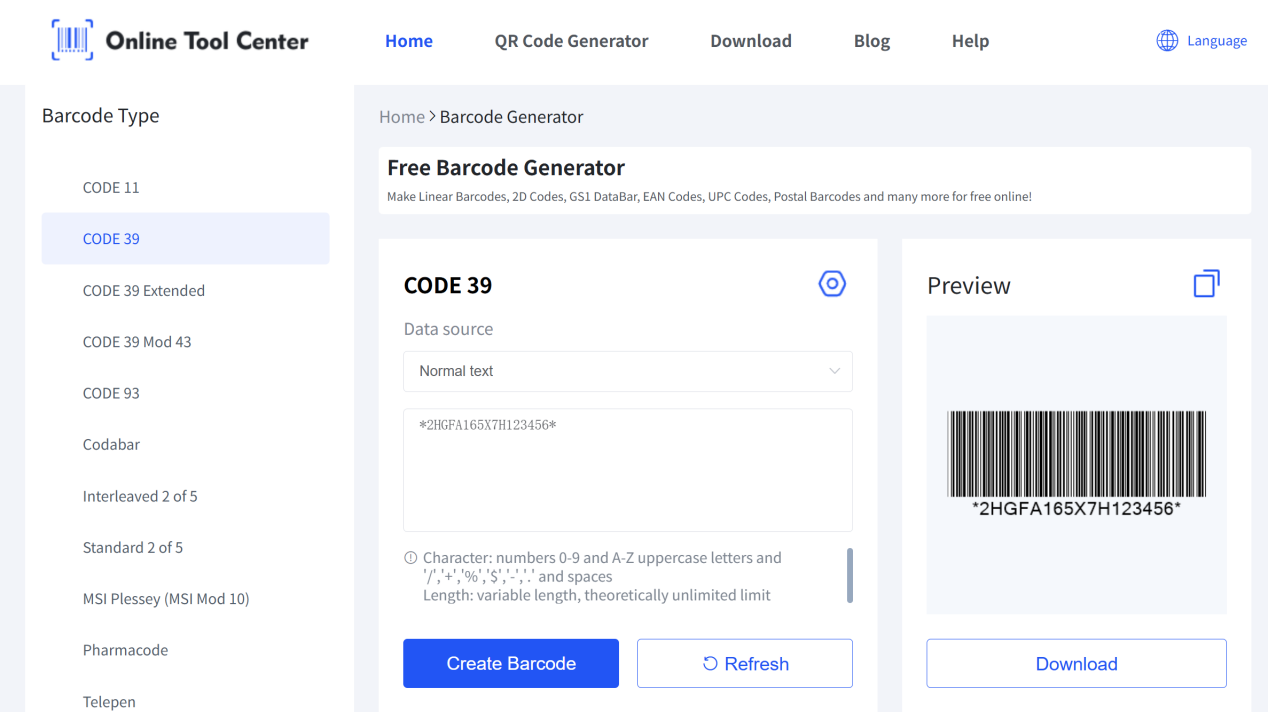
Go with Code 39 for most label printers and scanners, or pick PDF417 or Data Matrix if you need a smaller size or tougher design.
Type in the full 17-character VIN, using both numbers and capital letters. Then, adjust settings like color, size, and any other details you want.
Select PNG or JPG at 300–600 DPI for clean prints, or SVG if you need sharp, scalable vector output.
Scan the barcode with a few different devices before applying it to a vehicle. This makes sure it works perfectly every time.
You see, it’s simple — our barcode maker supports multiple VIN barcode formats, including Code 39, Code 128, QR Code, and PDF417, giving you the flexibility to meet all your labeling or tagging needs.
Create VIN barcodes in seconds—scannable and ready to print.
A barcode version of the 17-character Vehicle Identification Number, used for quick and accurate scanning.
Yes, exactly as printed — each character is represented in the barcode.
Download a barcode scanner app, point your camera, and the VIN will appear for copy or decode.
Yes, if you use the correct VIN. Faking VINs is illegal.
Code 39 for most applications; PDF417/DataMatrix for compact or 2D uses.
 Send An Inquiry
Send An Inquiry
Please fill in your name,email and requirement