


Still manually entering SKUs? Typing SKU numbers by hand during inventory checks or order fulfillment wastes time and makes errors more likely. A SKU barcode generator solves that. It turns your SKUs into clean, scannable barcodes, eliminating that friction. Scan and go. That's the difference.
For online sellers, warehouse managers, or startup brands, this can mean faster checkouts, fewer manual errors, and streamlined logistics. And the best part? You can do it all online, for free.
A SKU (Stock Keeping Unit) is your product’s internal DNA. It’s a unique code of letters and numbers you create to track vital details like type, size, and color. Think of it as the ultimate shorthand for keeping your inventory straight.
Can a SKU be a barcode? Absolutely. In fact, it should be.
On its own, a SKU is just text and numbers. But the right generator transforms it into a powerful, scannable barcode like a Code 128, EAN-13, or UPC-A. Suddenly, that simple code is machine-readable, instantly linking a quick scan to all your critical product data.
For countless pros, from Amazon sellers to warehouse crews, slapping barcodes on SKUs is their bread and butter.
Here’s where you'll see it in action:
The right barcode format depends on where and how you plan to use it. Here are a few common formats and their ideal use cases:
Flexible and compact. It supports letters, numbers, and symbols. Ideal for internal SKU systems, warehouse management, and retail.
Standard in global retail. Works well if your SKU is a 12- or 13-digit numeric code. Required by many large retailers.
Popular in North America. Numeric-only, 12 digits. Works best for products already standardized for mass retail.
Good if you want to store more than just the SKU, like a product URL, serial number, or custom data.
Choosing the right format upfront saves time later. Make sure the barcode you create aligns with the scanner or platform you’ll use.
Generating a barcode from your SKU is easier than most people think. The key is to choose a barcode maker that creates professional, compliant barcodes— without asking you to sign up or install anything.
Plenty of free SKU barcode generators exist online, but many limit your access. Some hide basic features behind paywalls. Others slap watermarks on your output. Worse, a few ask for email sign-ups just to download a single barcode.
Our tool skips all of that.
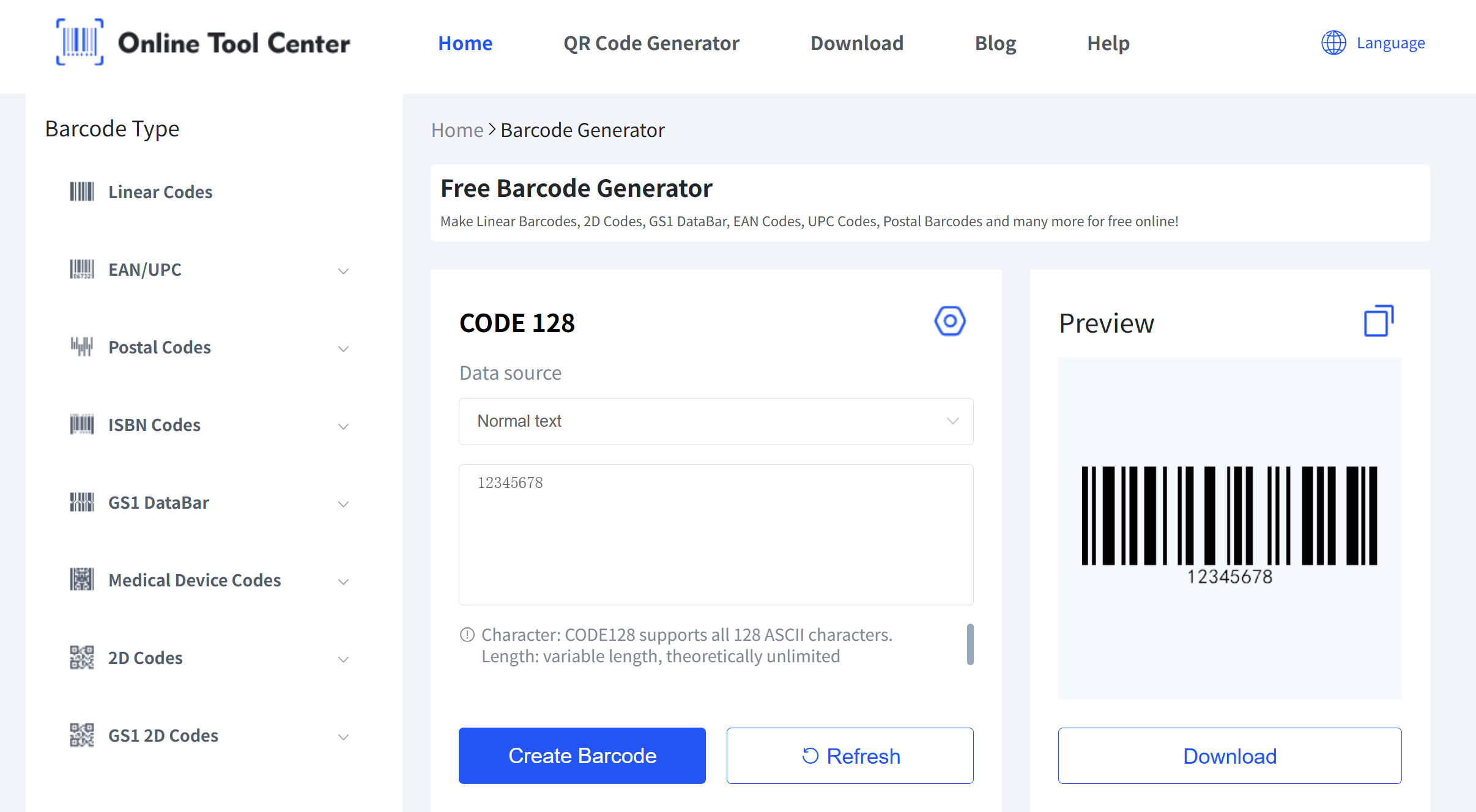
And because it's browser-based, there's no software to install or update. Use it once or use it every day—it scales with your needs.
If you have more than 10 products, using barcodes will instantly improve how you manage and locate inventory.
Ready to turn your SKUs into scannable barcodes? Our SKU and barcode generator makes it quick and easy. Here’s how to do it:
After that, you can print it directly onto product labels, packaging, or inventory sheets.
Before printing a bunch of them, it’s a good idea to scan one with a barcode scanner — just to make sure it reads well and looks right on the label.
Each scannable SKU reduces errors, speeds up tasks, and brings structure to your workflow. So next time you build a product catalog or prepare a shipment, skip the copy-paste routine—create barcodes you can scan, print, and trust.
Turn SKUs into scannable barcodes—fast, accurate, and free for labels, tracking, or listings.
Yes. Any standard inkjet or laser printer can print barcode images clearly enough for scanning.
No. Our barcode generator is 100% free and requires no login.
Yes, though it's better to assign a unique SKU to each product first. Then convert that SKU into a barcode.
If you're creating EAN-13 or UPC-A barcodes for retail use, you’ll need a GS1 prefix issued by GS1 US or your local GS1 organization. Most major retailers require GS1-registered barcodes for products sold in stores.
 Send An Inquiry
Send An Inquiry
Please fill in your name,email and requirement