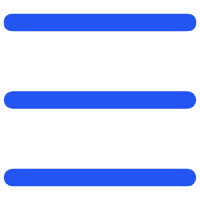You’re on a mission when you type in “barcode generator with number”: spin your digits—product IDs, serials or batch codes—into a scannable barcode. Skip the bulky software and tedious steps. You need speed and simplicity—ideal for inventory labels, asset tags, or shipment tracking. But how you generate barcodes from numbers—and the tools you rely on—can make all the difference.

Use Cases: Why Generate Barcodes with Number?
Barcodes run the show in today’s commerce and logistics. From supermarket checkouts to warehouse floors, a quick zap replaces tedious typing every time.
These days, you can simply head online and find free barcode generators that crank out almost any format in just a few clicks. They shine whenever you need to turn plain numbers into scannable codes—perfect for everyday tasks like:
Inventory Management
Tag and track warehouse stock with neat numeric barcodes.
Asset Management
Label office gear, tools, or rental equipment to streamline audits and cut losses.
Serial Numbering
Assign unique codes to equipment, IT assets, or certificates.
Retail & Product Labels
Add EAN/UPC codes tied to numeric SKUs.
Tickets & Event Passes
Create barcodes for entry control, raffles, or admission tickets.
Imagine a small online craft shop assigning “1001” to lavender soap and “1002” to rose-scented candles. With barcode generators, those numbers instantly become crisp, scannable barcode labels—perfect for stock-in/out and inventory audits. No bulky software, no fuss. It’s an effortless, budget-friendly way to keep a growing inventory in perfect order.
Popular Formats for Numeric Barcodes
Choosing the right barcode format depends on what you're encoding and where it will be used.
- Code 128
- For simple numeric data—like product IDs, location codes, or internal tracking numbers—Code 128 is a solid default. It's compact, widely supported, and handles both numbers and letters with ease, ideal for warehouse labeling and logistics.
- Code 39
- If you're working with shorter codes or older scanning equipment, Code 39 can be a better fit. It's less strict about formatting and works well for equipment tags or shelf labels.
- EAN-13 / UPC
- For retail products that need to be scanned at checkout, go with EAN-13 or UPC to meet industry standards.
Single vs. Serial: Two Main Ways to Generate Barcode with Number
1. Creating a Barcode from a Single Number
If you only need one barcode—for example, a product code like "20250707001"—you can simply paste it into an online barcode generator , choose the format (such as Code 128 or Code 39), and download the image. This is ideal for one-off uses or custom labeling.
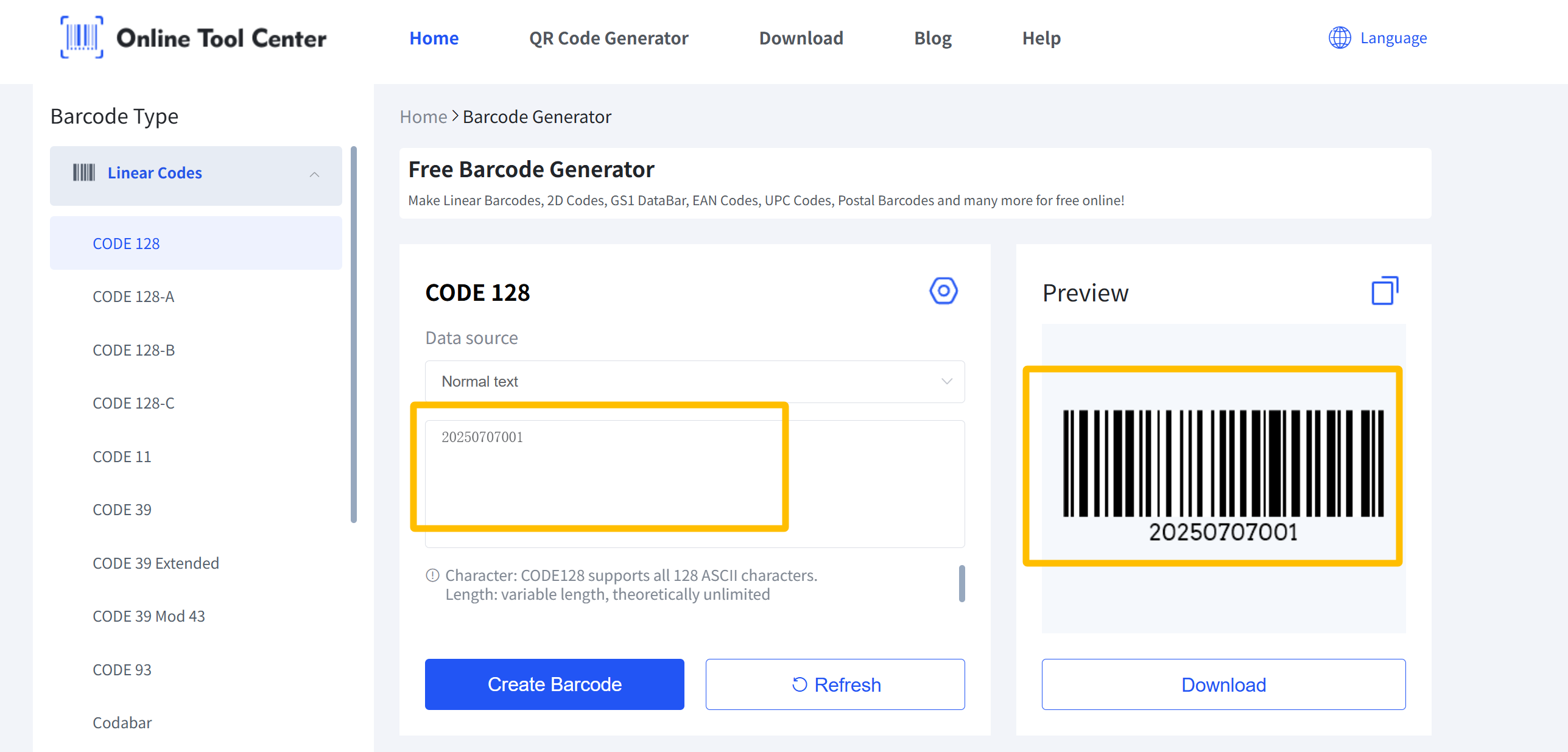
2. Generating Barcodes with Serial Numbers
More often, users want to create multiple barcodes at once. For instance, you may need 15 serial barcodes for inventory tags or equipment labels. This is where a bulk barcode generator with number support becomes essential.
A good tool will allow you to enter a starting number, define the increment, and automatically produce a batch of unique barcode images—ready for printing or integration.
Top Barcode Generator with Number
Looking for a barcode generator that handles numbers with ease? Our tool is fast, flexible, and simple to use. Generate a single barcode or several at once, then snag your high-resolution PNG, SVG, or PDF with one click.
Skip the downloads and setup drama. Customize label size, human-readable text display, and resolution right in your browser. Whether you're batch-printing inventory tags or designing product labels, it adapts to your exact needs—without any extra software.
Now let’s walk through the real thing—how to generate a barcode with a number in just a few steps.
How to Generate Barcode with Number: Step-by-Step Guide
Go to our Barcode Generator Tool
Select your barcode format (we recommend Code 128 for most numeric uses).
Enter your number (e.g. 12345678), then click "Create Barcode" to preview the result
Adjust the barcode’s size, human-readable text, image type, and other settings as needed.
Click Download to save your barcode instantly.
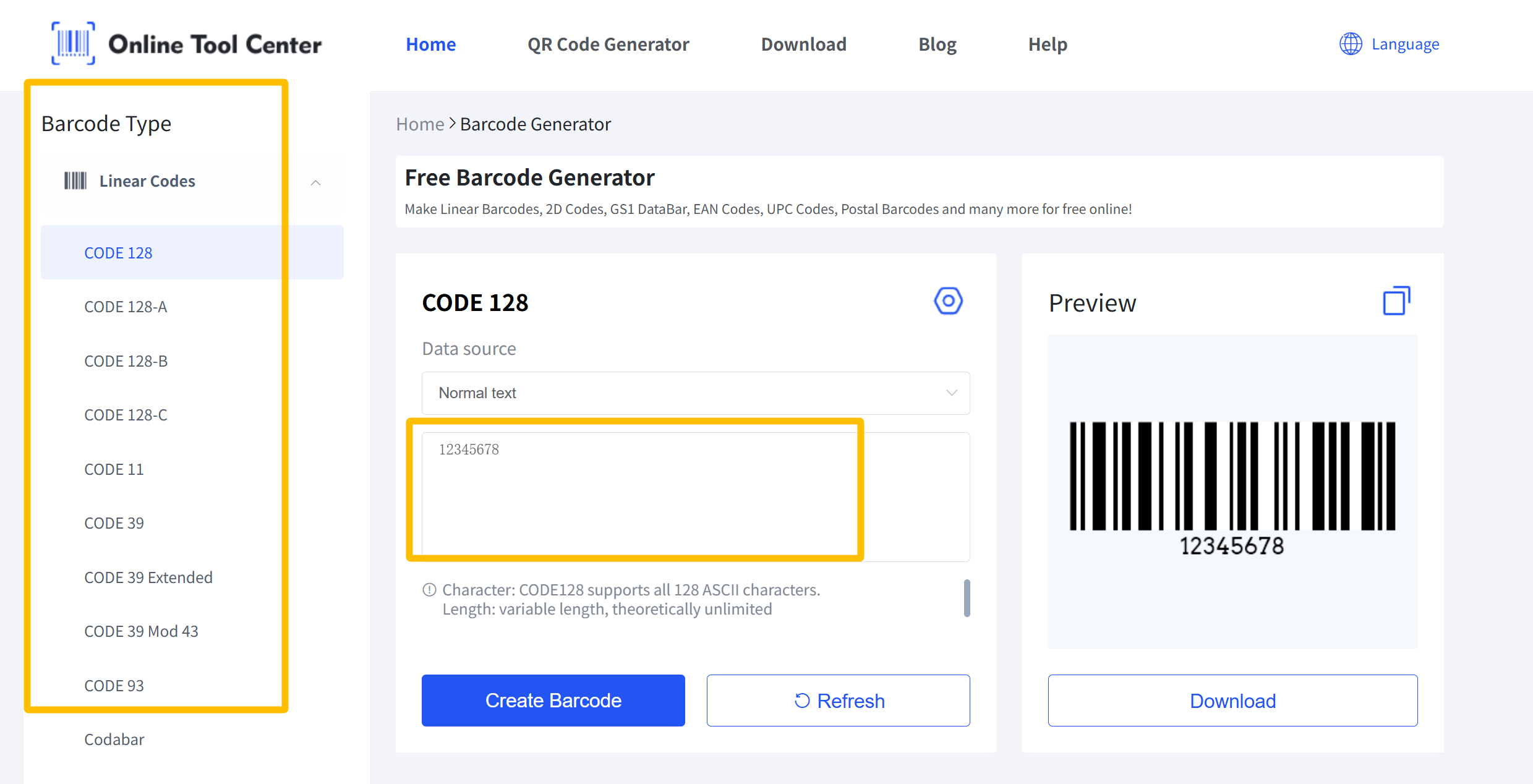
Bulk Sequential Barcode Generator
If you need to generate batch sequential barcodes, our barcode maker tool makes it simple:
- Define the range – set your starting value (e.g., 12456)
- Set the increment and quantity
- Generate and download your barcodes
This bulk feature saves you from copying and pasting each number—no more typos or missed labels.
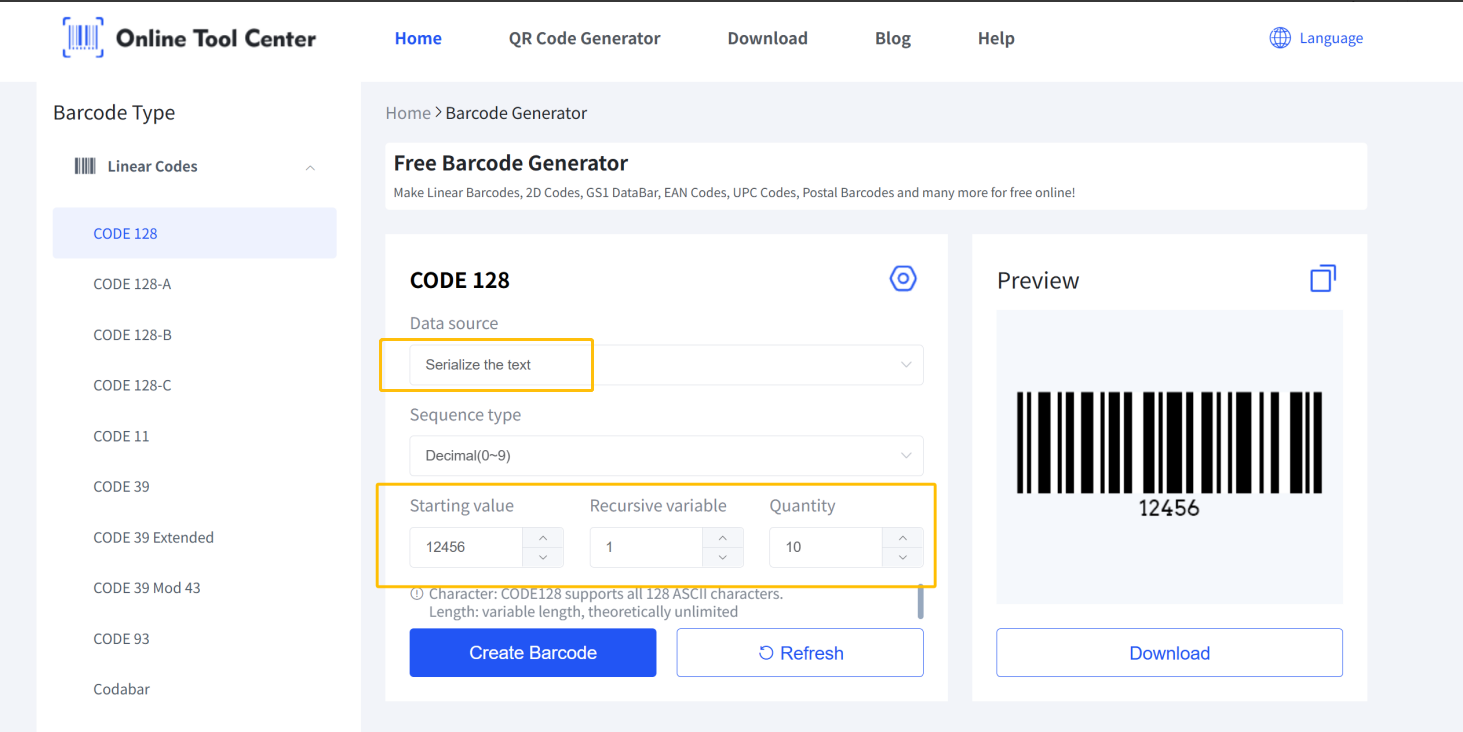
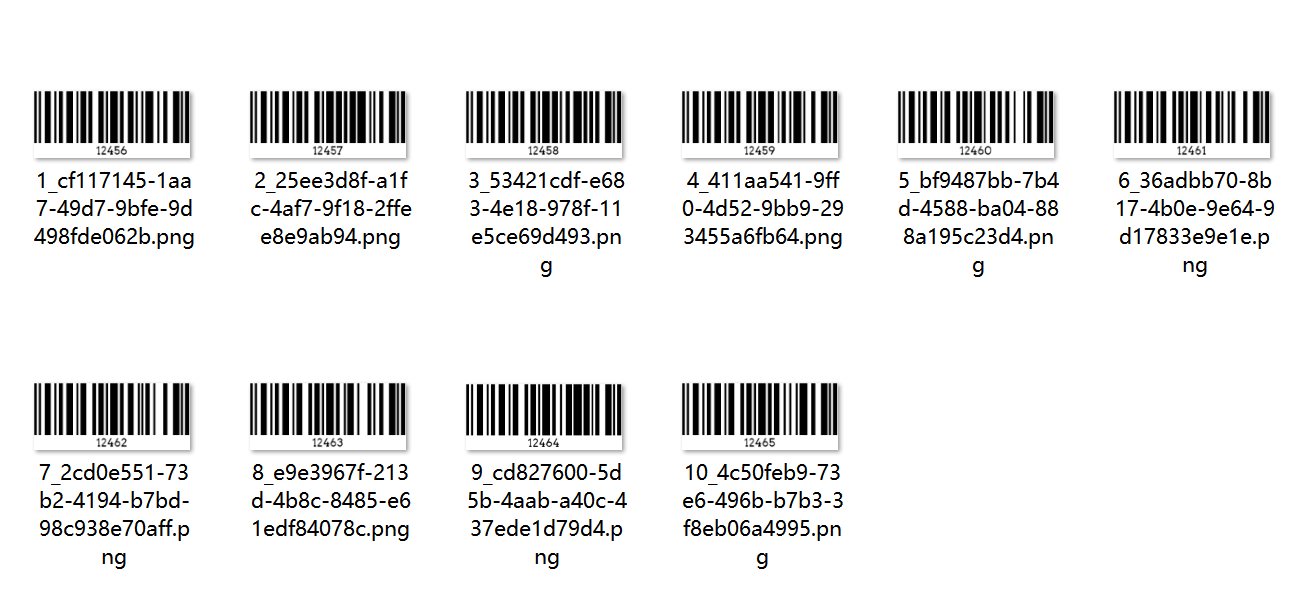
Get Started: Generate Numbered Barcodes Instantly Online
Some users explore barcode fonts (like Code 128 TTF) to generate numeric barcodes inside Excel or Word. While useful for internal documents, this method requires font installation and often a separate encoder tool.
An online barcode generator eliminates that setup—making it easier to share and scale barcode creation across teams or devices. It’s a quick, efficient way to generate barcodes with numbers or serial ranges, faster than desktop software.
Create Your Barcode with Number in Seconds
Convert your numbers into barcodes—free barcode generator with number, no install needed.
Generate Your Free Barcode →