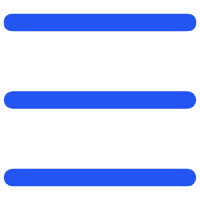Code 3 of 9—also known as Code 39 or Barcode39—is a classic linear barcode. It's simple, reliable, and works just about anywhere. You'll spot it on warehouse shelf labels, inventory tags, and asset labels all the time.
If you're looking for a free Code 3 of 9 barcode generator for your factory, warehouse, lab, or school library, you're in the right place. This post breaks down what this barcode is all about and shows you how easy it is to generate one—for free.

What Is Code 3 of 9 (Code 39)?

Code 3 of 9
Code 3 of 9 is a linear, alphanumeric barcode symbology that encodes 43 characters, including uppercase A-Z, digits 0-9, and a few special symbols (-, ., $, /, +, %, and space).
It gets its name because each character is made up of 9 elements (5 bars and 4 spaces), and 3 of those are wide. Thanks to its simplicity and wide scanner compatibility, it's been a long-time favorite in logistics, warehousing, manufacturing, and internal retail labeling systems.
Variants of Code 3 of 9: Standard vs Extended
• Standard Code 39
This is the classic form, supporting only 43 characters. It's ideal for basic use cases where only capital letters, digits, and limited symbols are required.
• Code 39 Extended
Code 39 Extended expands the character set to the full 128 ASCII range by using combinations of standard Code 39 symbols. This means it can encode lowercase letters, punctuation, and control characters.
However, barcodes become longer due to two-character encoding. Use Code 39 Extended when your application requires more than just uppercase text and digits.
Do You Need a Check Digit? Understanding Mod 43
Mod 43 is an optional checksum used with Code 39 barcodes to enhance data integrity. It calculates a check character based on all other characters in the barcode using modulo 43 math.
While not required, it's recommended in environments where misreads can be costly—like healthcare or aerospace.
Is Code 128 Better Than Code 39? A Quick Comparison
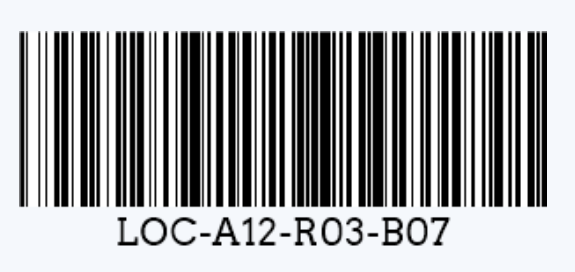
Code 128
Both Code 39 and Code 128 are popular linear barcode types, but they serve different needs.
Code 128 Advantages:
- More compact: encodes more data in less space
- Full ASCII support by default
- Higher density for long strings
Code 39 Advantages:
- Simpler, easier to read visually
- Widely supported, even on older scanners
- Ideal for short, human-readable codes
For large-scale data encoding or shipping labels, Code 128 is often the better choice. But for simplicity and backward compatibility, Code 3 of 9 holds its own.
Free Code 3 of 9 Barcode Generator – Try It Now!
Compared to using a 3 of 9 barcode font in Word, our barcode generator offers a fast, reliable way to create Code 39 barcodes directly in your browser—no installation or registration needed.
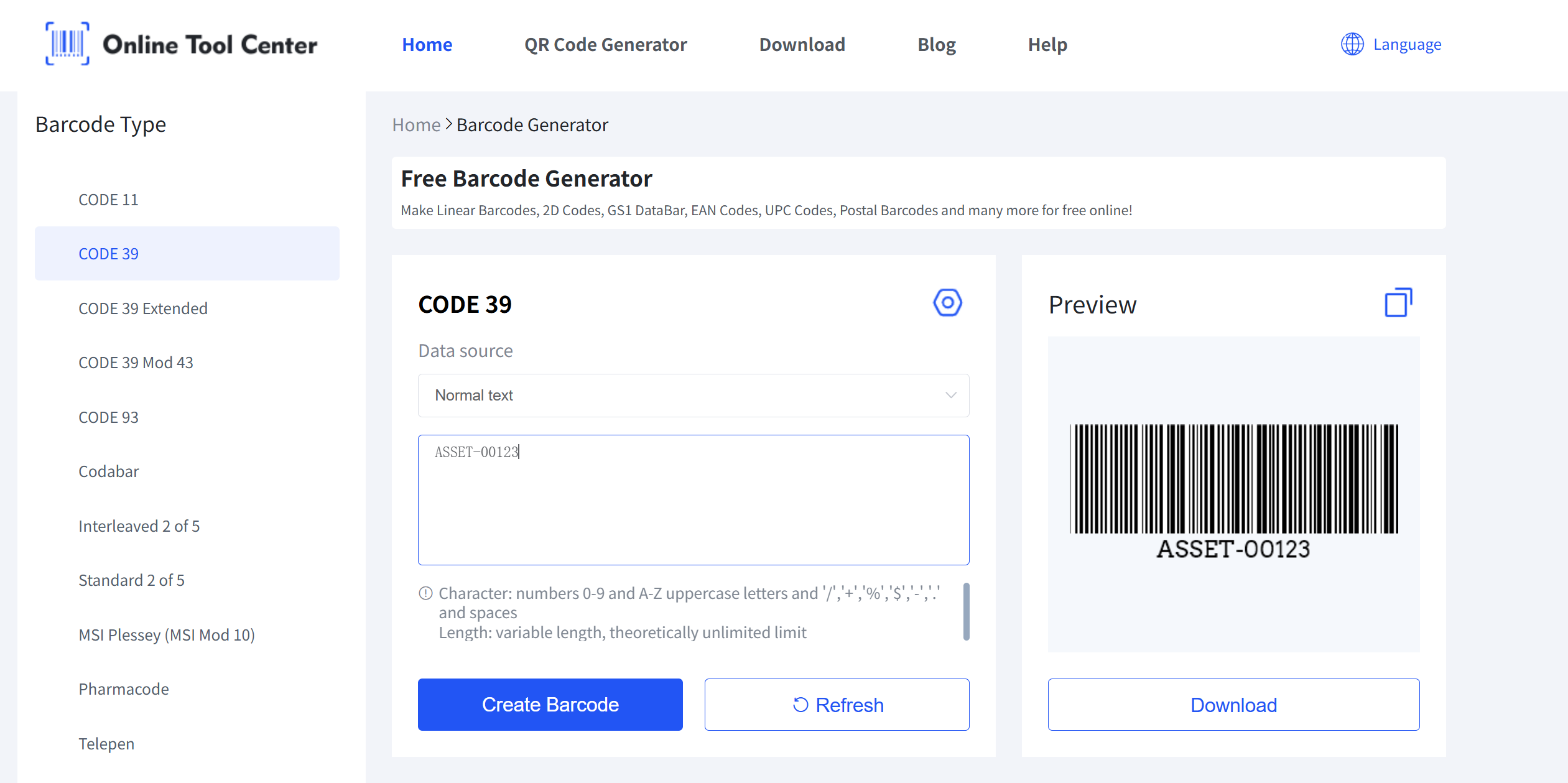
Here's what makes our generator stand out:
- • Instant barcode generation with live preview.
- • Supports all major 1D and 2D barcode types.
- • Flexible customization for barcode size, color, and more.
- • Download in PNG, SVG, and other formats.
Whether you're labeling inventory or creating an asset tracking system, our Code 39 generator gives you the flexibility and ease you need.
How to Create Code 3 of 9?
Creating a 3 of 9 barcode with our generator is quick and easy. Follow these simple steps:
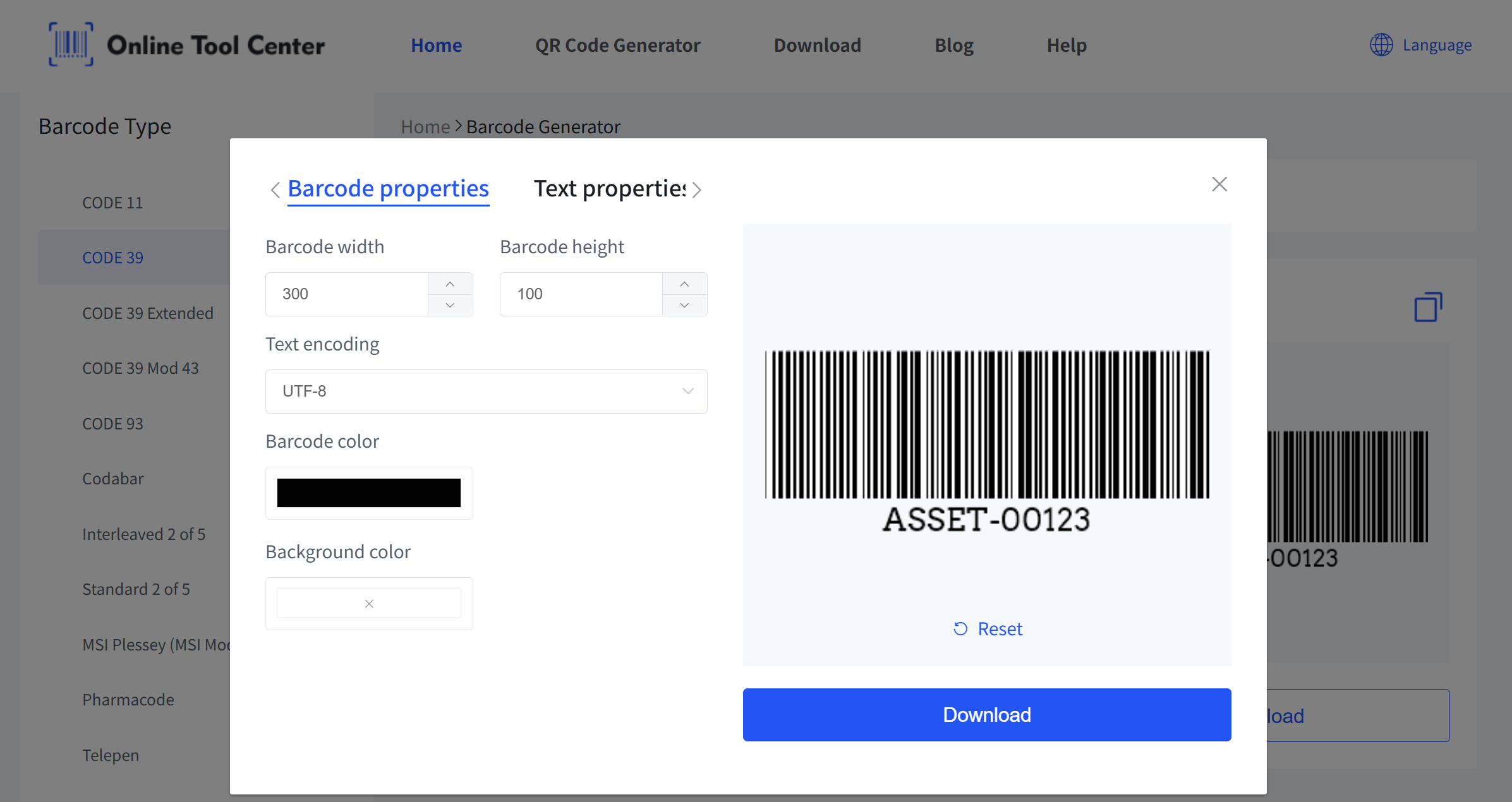
Customize Barcode Properties
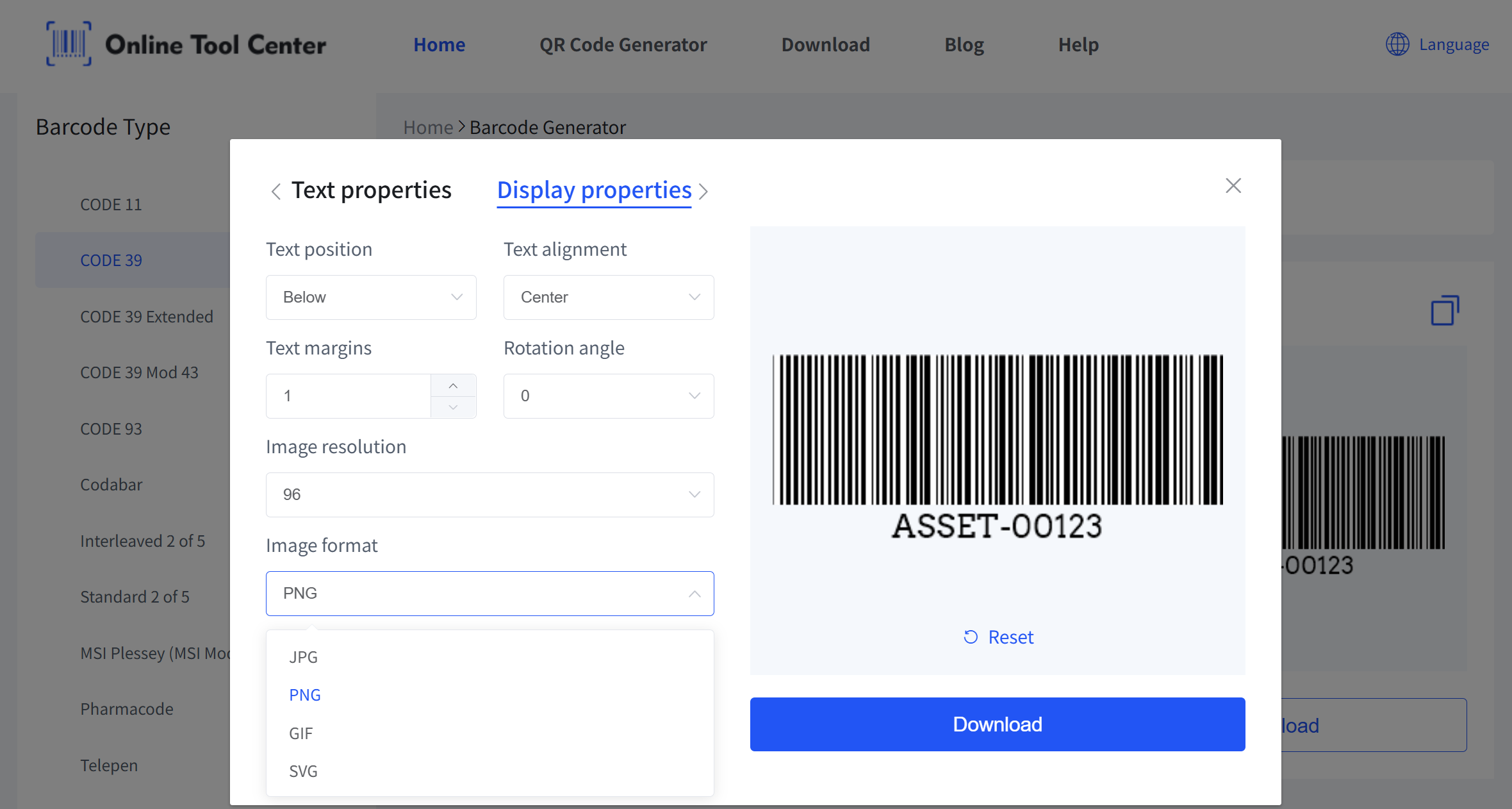
Adjust Text & Display Settings
- 1 Visit the our barcode generator page.
- 2 Select Code 39, Code 39 Extended or Code 39 Mod 43.
- 3 Enter your desired text into the input field.
- 4 Click the "Create Barcode" button.
- 5 Adjust barcode settings (size, colors) and choose your preferred image format (PNG, SVG, etc.).
- 6 Download and use your barcode immediately!
Need a barcode fast? Whether you're organizing stock, tagging assets, or just keeping things tidy—our Code 3 of 9 generator has your back. It's free, flexible, and works right in your browser.
Ready to Get Started?
Give it a spin today and see how simple barcode creation can be!