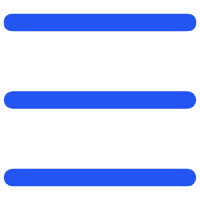QR codes with logos, or Logo QR codes, incorporate a brand's logo directly into the QR code, making them not only functional but also a part of the brand's visual identity. These customized QR codes help businesses stand out by promoting brand consistency across various marketing materials.
What is a QR Code Generator with a Logo?
QR Code Generator with Logo is an online tool that allows users to create QR codes integrated with a custom logo. This integration helps businesses and individuals enhance brand visibility and make their information sharing more personal and direct.
Benefits for Businesses and Individual Use
● Enhanced Brand Visibility: By incorporating a logo, businesses make their QR codes distinctive and memorable.
● Increased Engagement: Customized QR codes are more likely to be scanned by users, driving higher interaction rates.
● Versatility: These QR codes can be used in various marketing materials, including flyers, posters, and digital ads, providing a cohesive branding experience.
Applications of QR Code Generator with Logo
● Event Ticketing and Check-ins: Custom QR codes with logos can be used on event tickets, providing a quick scan-and-go entry method that reinforces the event branding. These QR codes can be scanned to verify entry, access event information, or even direct attendees to specific content about the event.
● Loyalty Programs: Businesses can integrate QR codes with logos into their loyalty cards or marketing materials. When scanned, these QR codes can direct customers to a loyalty registration page, offer special discounts, or track customer rewards, making the loyalty program more engaging and accessible.
● Product Packaging: QR codes with a logo in the center can be used on product packaging to provide customers with instant access to product manuals, demonstration videos, or promotional offers. This not only enhances customer experience but also boosts brand visibility and consumer interaction with the product.
● Business Cards: A QR code with a logo can be incorporated into business cards to link directly to professional profiles, company websites, or digital vCards. This allows for a seamless exchange of information at networking events, making it easier for contacts to engage with your brand and remember it.
How to Create QR Codes with Logos?
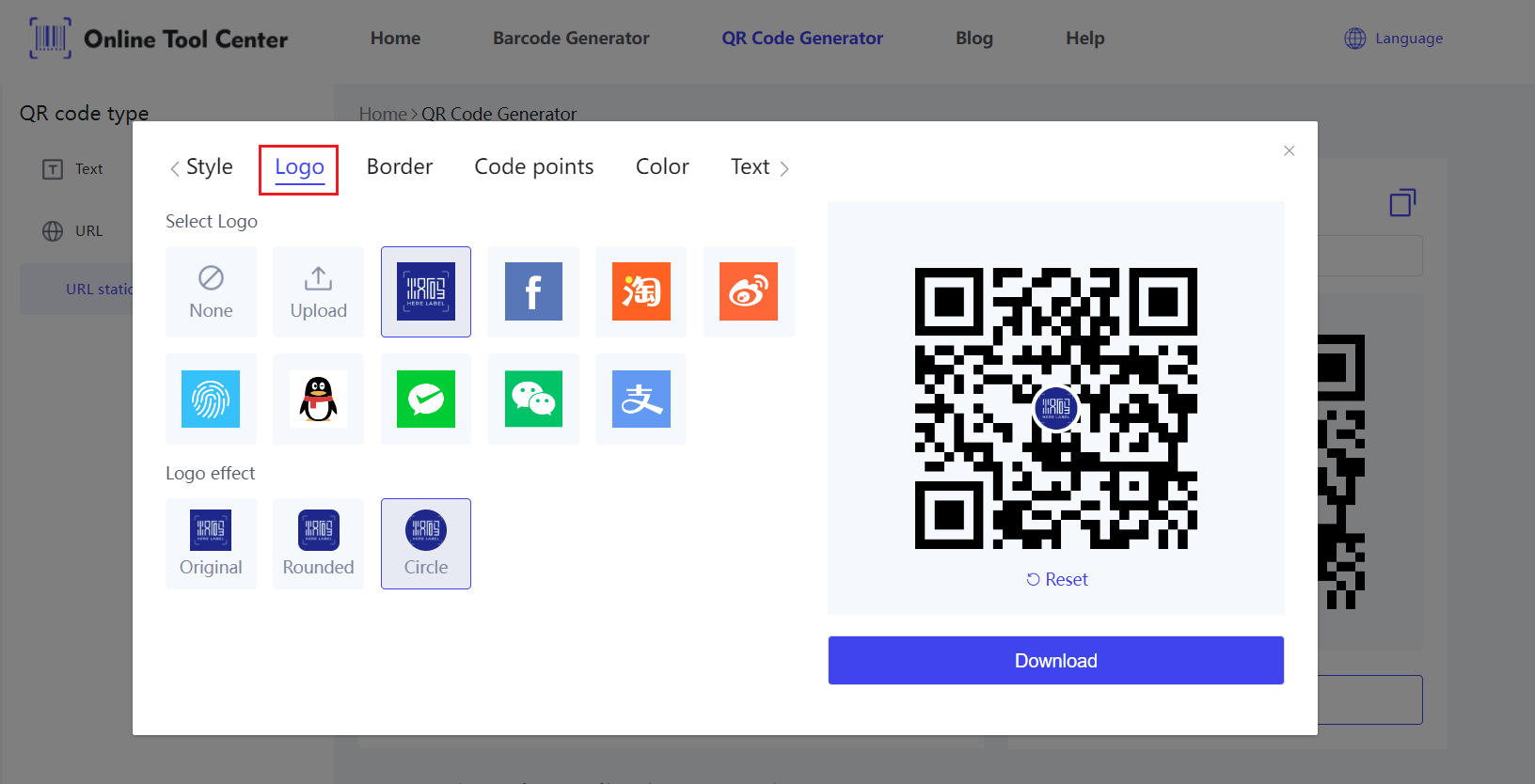
● Choosing a free QR code generator with a logo:Select an online QR code generator that supports logo integration.
● Uploading Your Business Logo for a QR Code with Logo in Center: Begin by uploading your business logo to be placed centrally within the QR code.
Ensure the logo file is in a suitable format such as PNG or JPEG, which are widely compatible with QR code generators.
Positioning the logo in the center not only enhances the design but also maintains the QR code's effectiveness.
● Customizing QR Code Design: Adjust the color, shape, and size of your QR code to match your brand's aesthetic. This step is crucial for maintaining brand consistency across all materials.
Tips for Effective QR Code Design with Logos
● Size and Placement: Ensure the logo is centrally placed without obstructing the scannable area.
● Color Contrast: Use contrasting colors for the logo and the background of the QR code to maintain scannability.
● Best Practices: The logo should occupy no more than 30% of the QR code area to ensure it does not compromise functionality.
To sum up, QR codes with logos represent a significant advancement in how businesses and individuals communicate and market themselves.
Ready to elevate your brand with a custom QR code? Visit our QR code generator today to create your QR code with a logo, and start transforming your digital marketing efforts.
FAQs
1. What is the optimal size for a QR code with a logo?
A QR code should be at least 2 x 2 cm to maintain scannability, with the logo positioned such that it does not obscure the code.
2. Are there any costs associated with a QR code generator with the logo?
While basic QR code generation can be free, some advanced features might be available at a cost depending on the service provider. However, our QR code generator is free and no sign-up is required.
3. Can a QR code with a logo be edited after creation?
Typically, the design of a QR code can be modified before printing; however, once printed, the physical QR code cannot be edited. Always test the QR code before finalizing it.